Product Release: Indianapolis
What’s New
We think tracking expenses should be easy, which is why we’re on a mission to create a better experience for both employees and financial managers. With a few recent updates, we’ve made it easier than ever to capture expenses on-the-go.
OCR for Receipt Photos and Emails
One of the most asked for features is here! We are scanning all receipts and emails forwarded for amount, merchant and category information, usually within seconds. As your company starts to categorize expenses our system will learn and adapt to your company’s behavior to auto-categorize the expenses for you.
Local Expenses is now General Expenses
Based on user feedback we have renamed Local Expenses to General Expenses.
Receipt Badging
We’re always looking for new ways to make expenses less painful. Now users can clearly see which receipts have been auto-completed by syncing in their credit card transactions and which require more attention. A red badge denotes when more information is required and blue lightning bolt means we’ve done the work for you. We’ve also badged fields within the receipt details to indicate which ones are required.
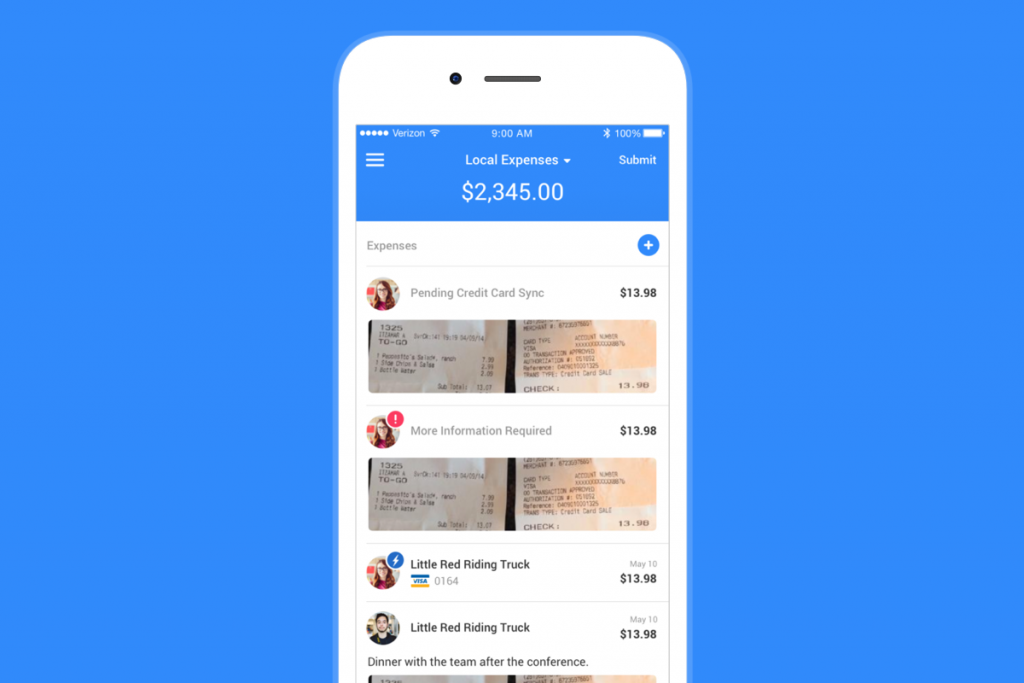
User Management
We’ve made it easier than ever to on-board new employees and manage your team. You can now invite users and easily manage their membership and roles in multiple departments.
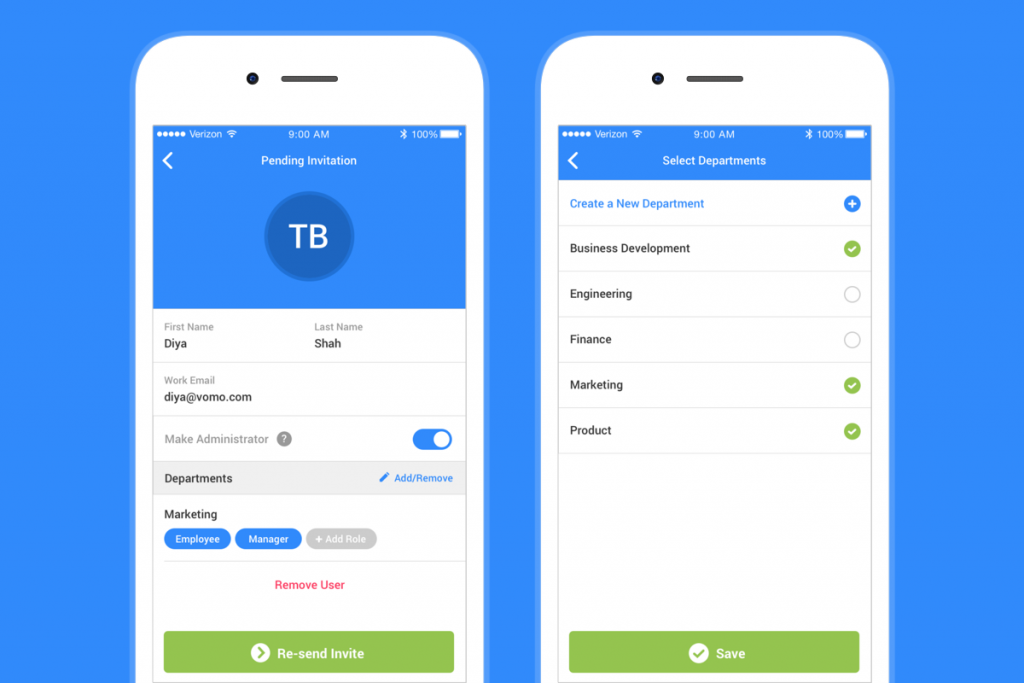
Minimum Threshold for Receipts
Company admins can now set a minimum threshold for photo receipts, making it simple for employees to capture smaller expenses like coffee and cab fares. The IRS recommends a receipt for any expense over $75, but companies can set lower thresholds to fit their corporate policies.
Canceling Budgets
Decided not to take your business trip? Now you can easily cancel trip and project budgets from the context switcher. Simply tap on pending and declined budgets to remove them them from your trip list. Cancel active trips by clicking on the triple dot menu while in budget details.
Integrate TravelBank with Xero
We have exciting news for our customers using Xero as their general ledger. You can now sync your company’s Xero expense categories into TravelBank and we’ll automatically sync paid expense reports and reimbursements back onto your general ledger. This will not be available right away but will be rolled out in 1-2 weeks after the Indianapolis release.
Questions? We are here for you.
Contact us anytime for support, questions or feedback on your experience using TravelBank. Send feedback through the app (remember, just shake your phone to send us a screenshot) or email us at support@travelbank.com.
Download TravelBank for free on iPhone and Android.



