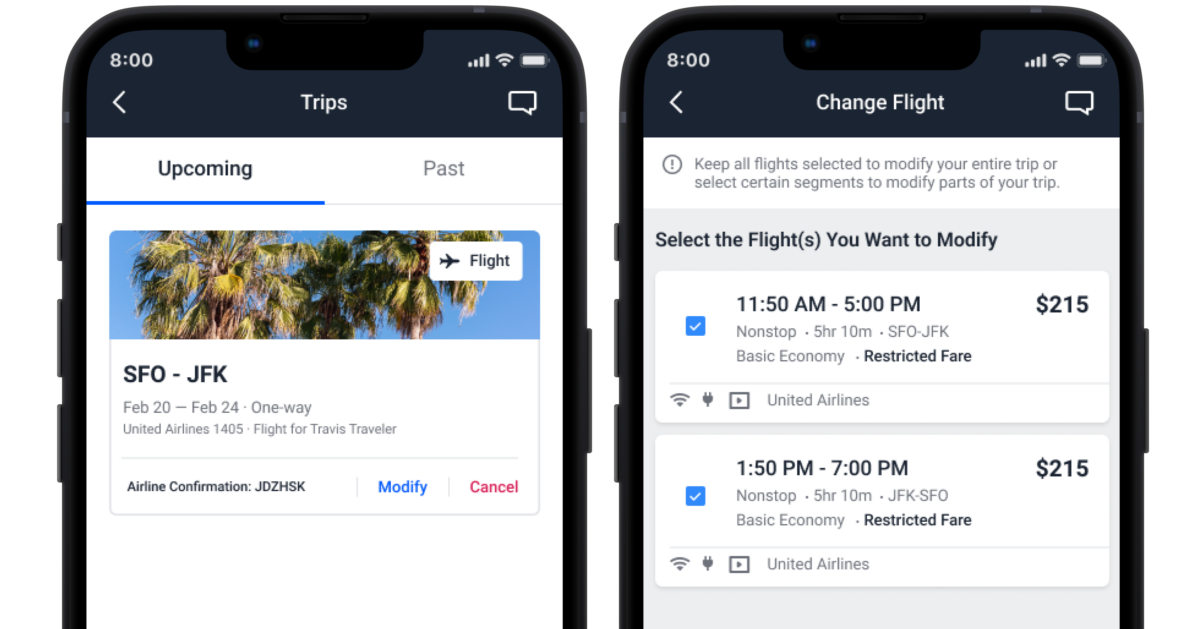December 2025
Sync Corporate Card Transactions to QuickBooks Online
Admins can now configure QuickBooks Online (QBO) to synchronize either corporate card transactions or expense reports. Corporate card transactions are synced to QBO as Journal Entries immediately after posting, without requiring submission and approval of expense reports. Admins can also designate default debit and credit liability accounts, which will be applied to all transactions throughout the synchronization process. This enhancement will be enabled for all customers via a feature flag beginning on December 3. Visit the support article for configuration instructions.
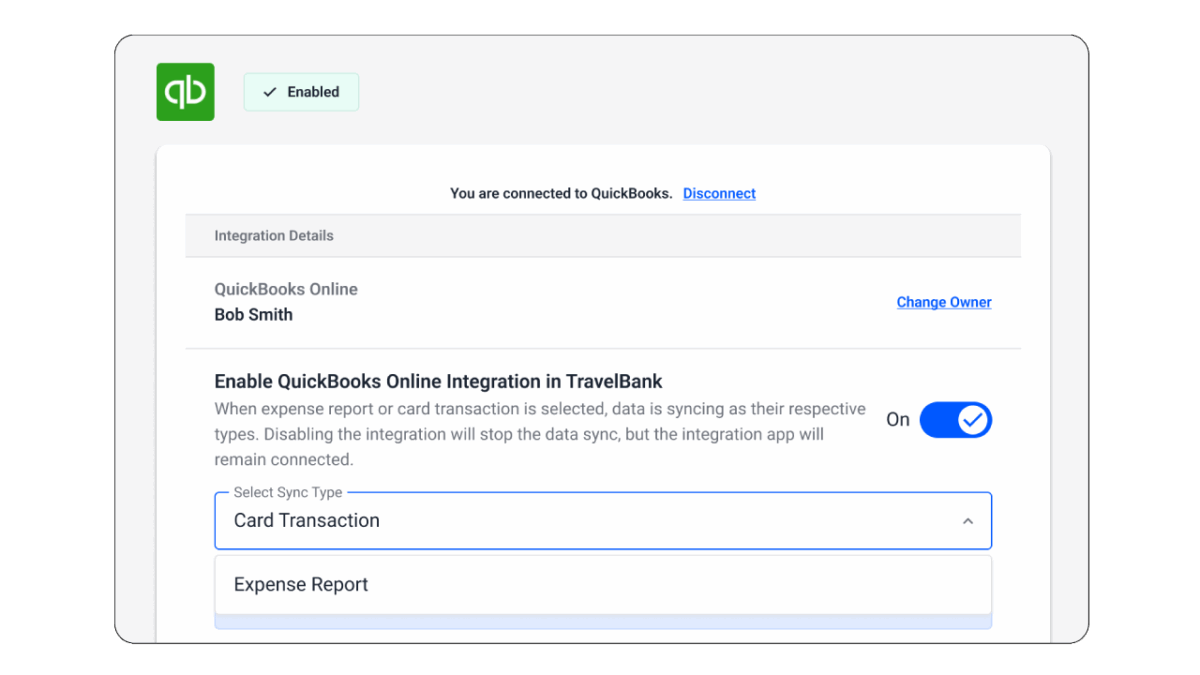
Reimbursements: On-Hold Status Updates
We’ve added a clear red banner to expense reports when reimbursements are paused due to ACH debit failures. This makes the status immediately visible and reduces confusion for Employees, Approvers, Managers and Admins. The update enhances transparency and helps resolve issues more quickly by prompting timely action from Admin or Support teams.

October 2025
View & Export Travel Policy Fields from Premium Insights
Users can access their travel policy details across flights, hotels, and car in Premium Insights. This provides a quick way to review policy assignment across employees and export information for monitoring purposes.
Payment Scheduler & Enhanced History Navigation
Admins and finance users in TravelBank can now schedule payments to their Commercial Rewards Card program up to 30 days in advance, making program management smoother. Please note: this scheduling functionality is currently unavailable for prepaid clients, but support is coming soon. Additionally, navigation enhancements now enable users to easily view their full payment history.

Enhanced Card Statements
The Commercial Rewards Card statements you access through our site have been refreshed to bring you a more modern, user-friendly experience. These enhancements are designed to improve clarity, accessibility, and efficiency. Here’s what you can expect:
- Layout and fonts: Cleaner layout and more readable typography for easier viewing.
- Payment coupon placement: Coupon has moved to the bottom of the first page.
- Account Unique Identification Number (UID): Statements now include a UID which is currently displayed within your account management system and may be used for future enhancements. Please continue making payments to the full account number on the coupon.
- Updated format: If you receive mailed copies, the paper size has increased to 7.5 x 11, with the account details printed on both the front and back of the page.
August 2025
AI-Expense Categorization
TravelBank now offers AI-powered expense categorization, which suggests the top five expense categories for each transaction, based on company expense history like merchant names, amounts, and past approvals. This capability speeds up accurate report submission, reduces errors, and lightens administrative tasks. The feature is available for select accounts that can provide sufficient expense history.
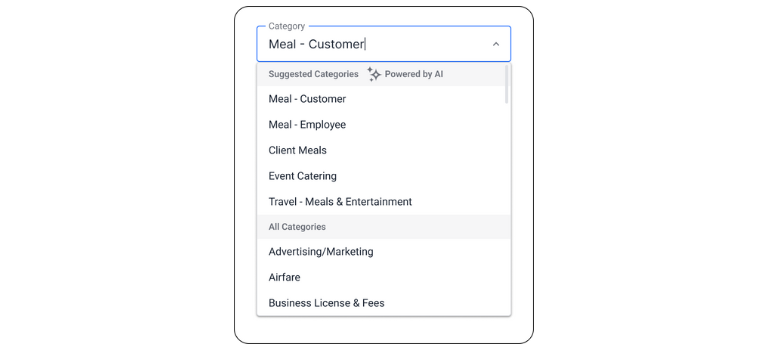
Bulk Actions – Employee Directory Download
TravelBank now enables Administrators to download the entire employee directory in bulk. This capability supplements the existing bulk upload feature, streamlining data management processes and enhancing operational efficiency.

QuickBooks Online Integration – Class Pull
TravelBank’s integration with QuickBooks Online (QBO) now offers import of Class data. When this feature is activated by administrators, Classes from QBO are imported into TravelBank as Custom Fields, enabling employees to select the appropriate Class when creating expenses. This enhancement streamlines expense categorization and supports more accurate financial coding throughout your workflows.

July 2025
Car Travel Policy
Creating a car policy enforces company guidelines as employees book cars in TravelBank. This ensures a consistent experience for your travelers and keeps them within budget with your preferred vendors. Once the policy is set, admins can view approval requests within the Manage module. Learn more in the support article.

price, and approval notifications.
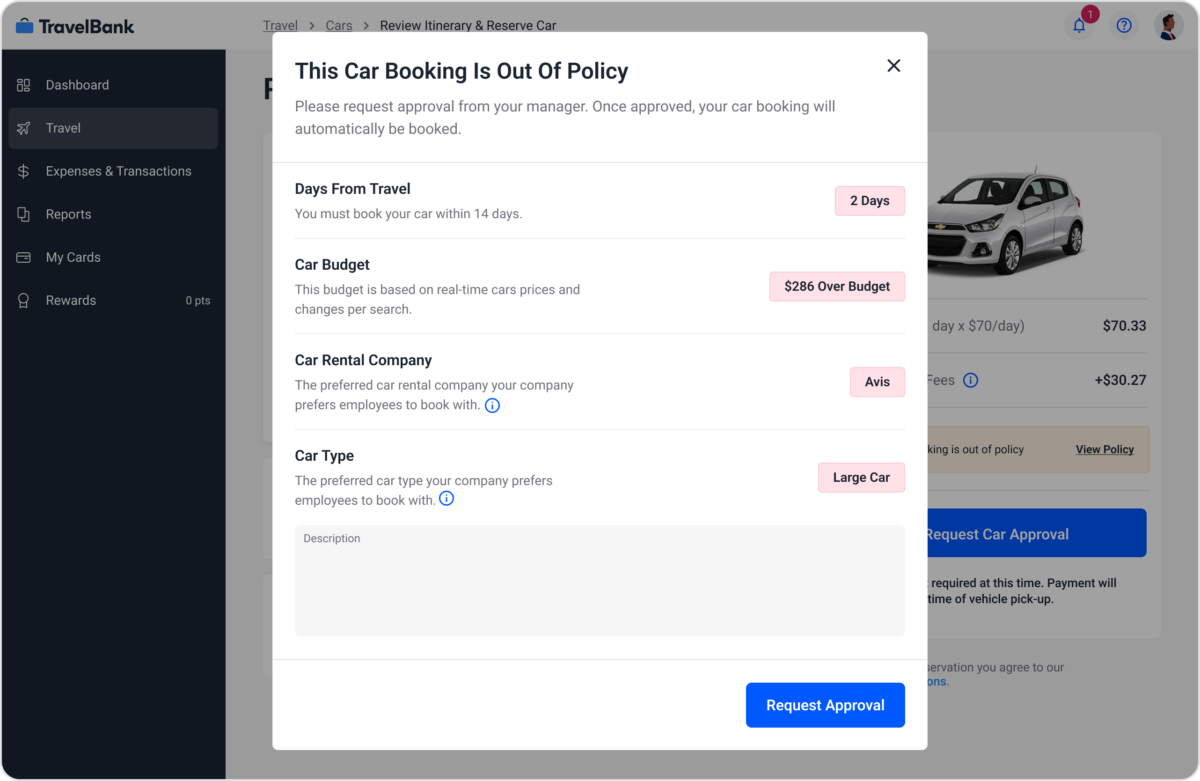
opportunity to adjust the booking or request approval as is.
Corporate Card Travel Bookings Flagged
Expenses for travel bookings made with an assigned corporate card are marked in red as missing transactions. Employees can then quickly identify them, so they can be merged with the synced card transaction.
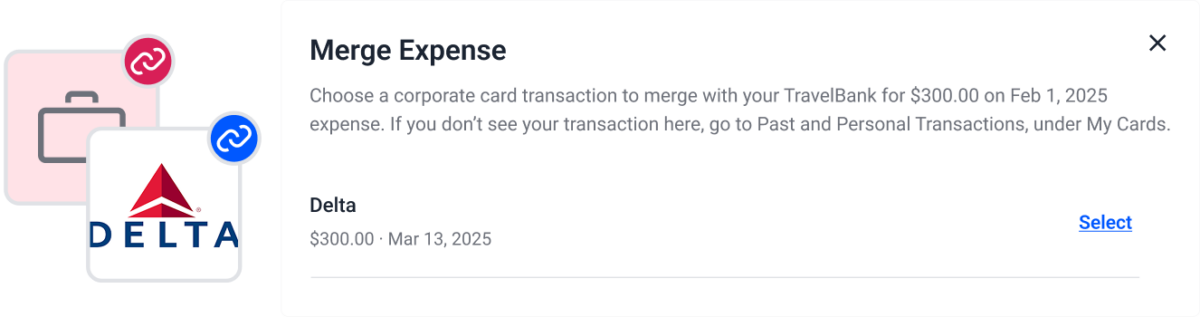
Know Your Customer Status Requirement for Reimbursements
Organizations who would like to activate Reimbursements must have an Admin verify company details through a program called Know Your Customer. In Expense Policy Settings, Admins will see a notification banner that allows them to begin this process via a pre-populated email, which allows them to provide initial company details. Once Know Your Customer is completed, the admin can enable reimbursements using the toggle.
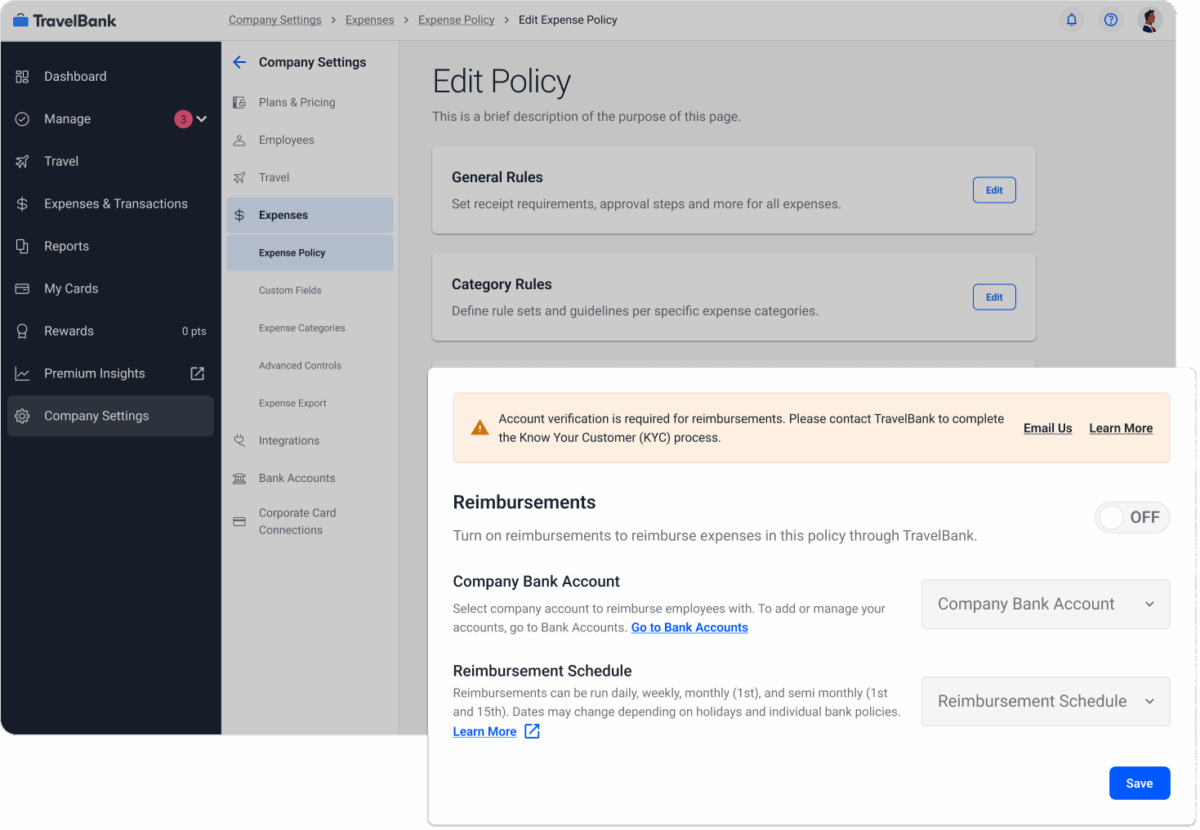
May 2025
Notification Center
The Notification Center helps users stay informed with real-time notifications for their account. As a central place for them to receive alerts, they can easily take swift action when needed. Notifications include those for new cards, card modifications, and statements. On the expense side, notifications include those for expense approvals and expense status.
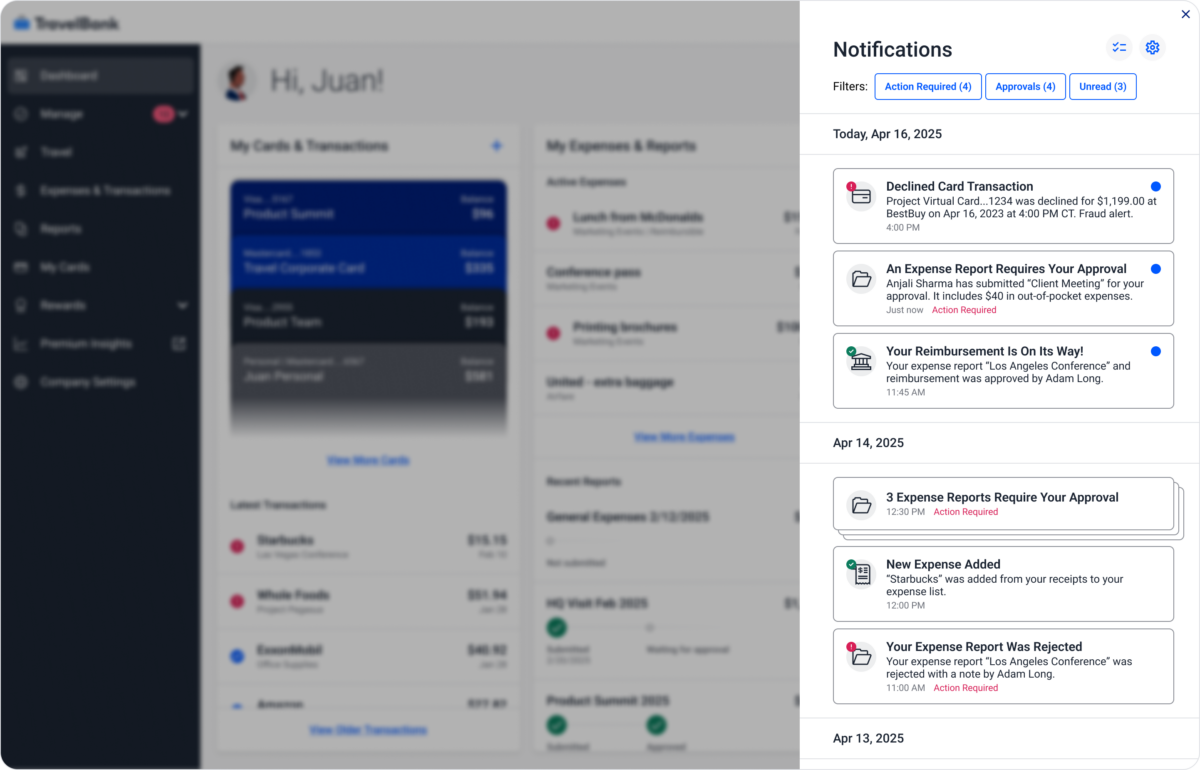
Add A Payment Account
Admins can manually add a payment account by simply typing in the routing and bank account number to be used for their payment.
March 2025
Travel Redemption with Commercial Rewards Card Points
Admins can redeem their company’s Commercial Rewards Card points for travel, bringing more flexibility and greater savings to their company. Available points can be redeemed for flights and prepaid hotel bookings. Once the desired booking is selected, the option to pay with points is presented, making redemption incredibly simple. Learn more in the support article.

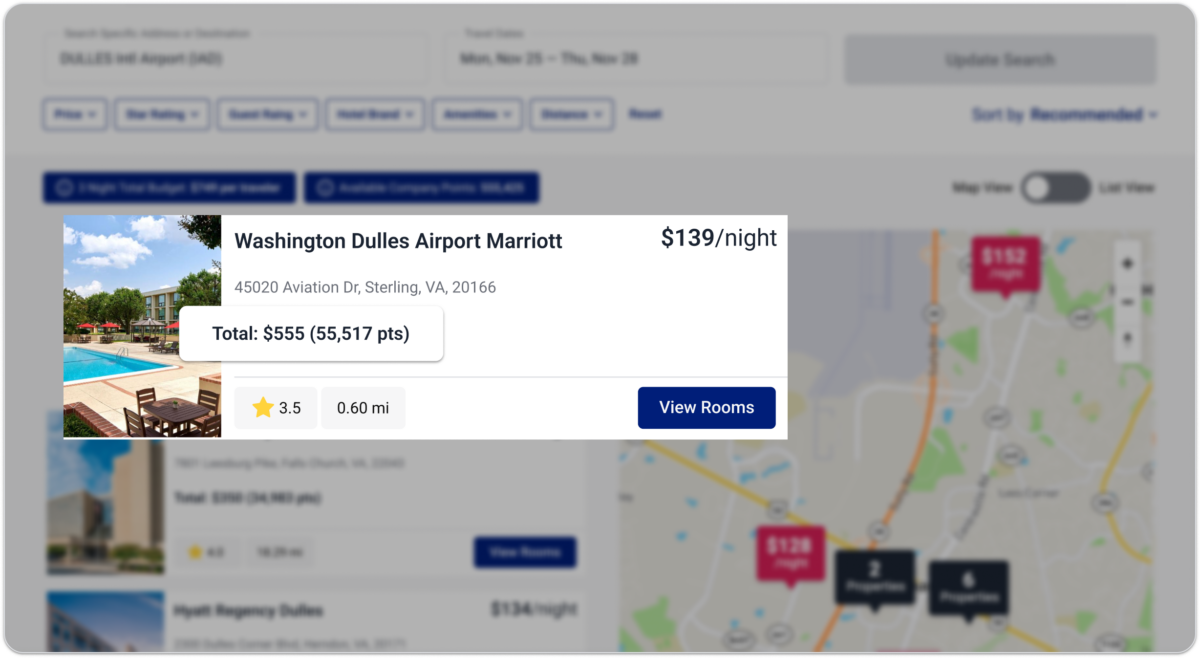
My Cards and Corporate Cards Enhancements
Admins and cardholders benefit from greater visibility with several updates.
On the My Cards page, cardholders will see:
- Available Credit prominently displayed
- Posted Balance displays alongside their card limits
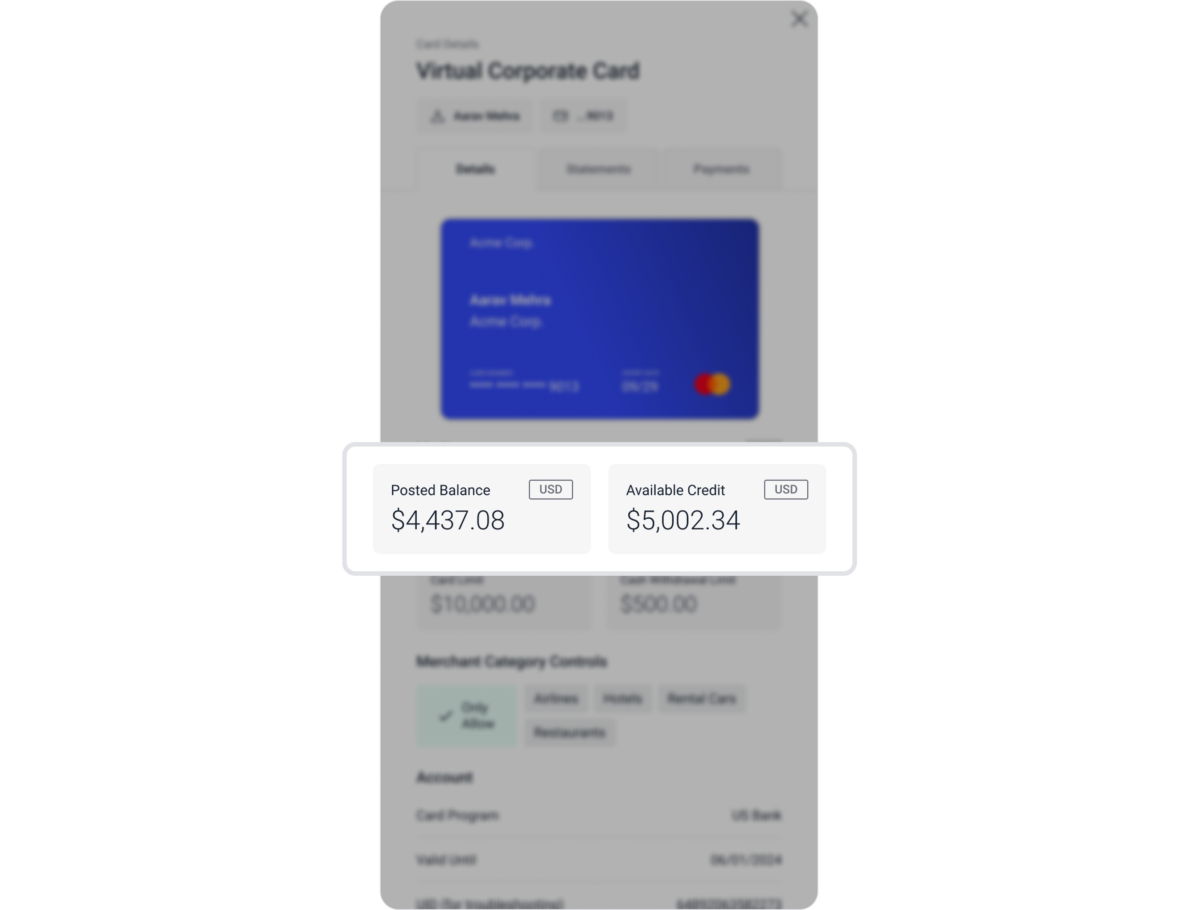
On the Corporate Card page, admins will see:
- Available Credit prominently displayed
- Statement Date prominently displayed
- Tabs within the Corporate Cards page can be easily navigated with scrolling
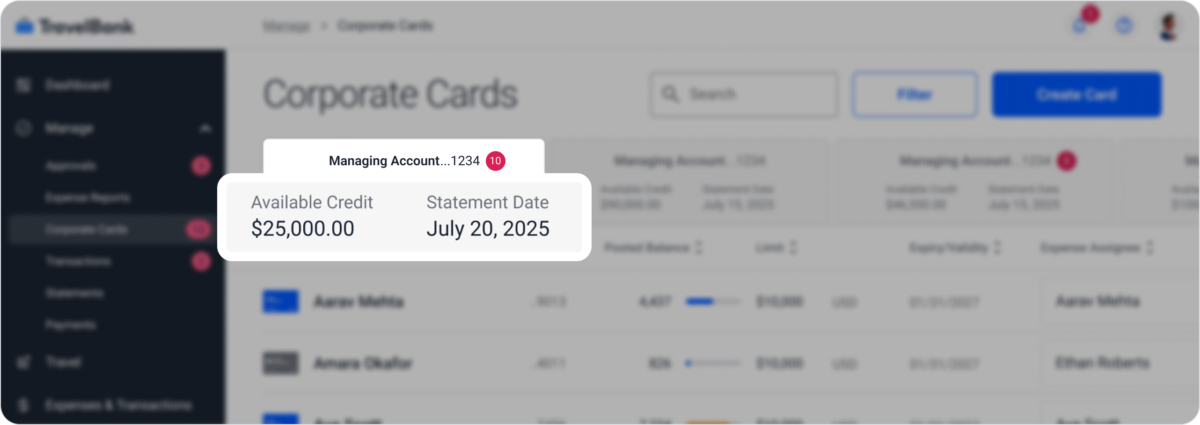
Expense Policy Export Enhancements
In Premium Insights, admins gain a more complete, bulk view of their company policies in the Expense Policy Export. New columns appear for General Rules and Reimbursements, which include essential details such as policy description, default payment method, mileage reimbursement rates, and reimbursement schedules, among many others.
QuickBooks Online Journal Entry Re-sync
Admins can now re-sync expense reports at the expense or line item level in QuickBooks Online. If an error occurs in the initial sync, this update allows the impacted items to be targeted, preventing duplicate records and shortening the time to re-sync.
January 2025
Cycle Date Filter on Transaction Export
The Transaction Export report now includes a cycle date filter, making reconciliation faster for admins. This feature allows them to view expenses based on the statement cycle date of the chosen managing account.
Payment Verification Update
If an admin attempts to use an unverified payment account during the card payment process, the payment is automatically blocked and a pop up requesting the verification is presented.
December 2024
Enhanced Payment Flow
When making a payment, admins can easily identify which payment accounts still require verification. Additionally, if a payment account which needs to be verified is selected, the verification page will be displayed so the admin can quickly complete this step.
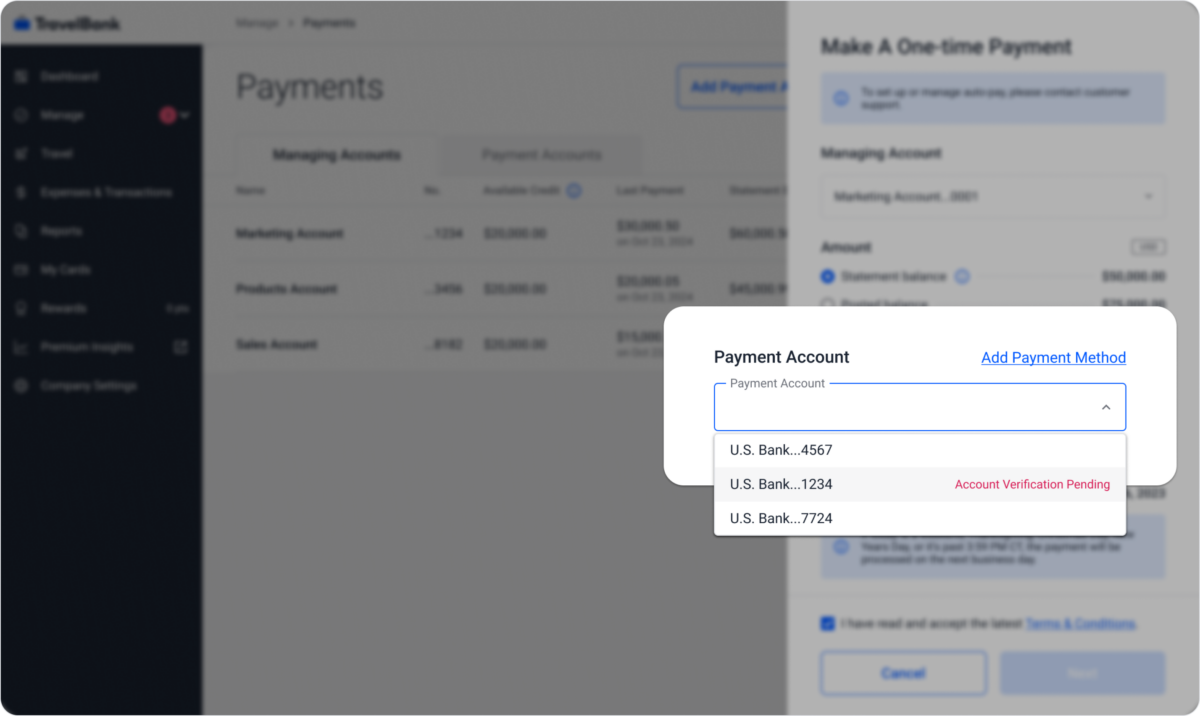
November 2024
Premium Insights Improvements
Premium Insights reports are now organized into seven distinct collections, making it easier for admins to locate reports and browse more intuitively. Additionally, 20 reports that are either duplicates or infrequently used have been archived. Learn more in our support article.
Unique Transaction ID Filter on Expense & Transactions Export
A unique transaction ID, labeled “Unique Tx Id”, is available as a filter on the Expense export and Transactions export, allowing Commercial Rewards Card and Access Online admins to easily export this data point and match it to the card statements.
Cycle Date within Manage Corporate Card
The statement cycle date corresponding to each managing account is viewable on the Manage Corporate Card page, allowing Commercial Rewards Card and Access Online admins to reconcile card statements faster.
October 2024
Track Category Spend Limits by Fiscal Year
Admins have additional flexibility in tracking category spending limits with a new month selector, which allows for the creation of a custom fiscal year period. This enhancement complements their existing frequency options, which include daily, weekly, monthly, and yearly tracking over a calendar year.
September 2024
User Delegate Report Enhancements in Premium Insights
Several new fields have been added to the User Delegate Report in Premium Insights, giving Admins instant visibility into delegates, the status of their employee assignments, and permissions, ensuring they can swiftly reach out to with the proper delegate for pending expenses, transactions, and bookings.
Expense and Transactions Filter Enhancements
Employees who set filters to optimize their view of the Expense and Transactions page will now retain these choices when they navigate to an expense detail and return to the page, allowing them to work through their expenses faster.
Carbon Offset Data at Segment Level
The carbon offsets feature has been enhanced, allowing travelers to additionally view data for connecting flight segments during their search. This provides them a comprehensive understanding of their travel impact and empowers them to make more-informed, sustainable booking decisions.
August 2024
Set Default Card for Travel
Admins can independently set their corporate travel card as a default payment method for bookings, eliminating the need to coordinate with support.
July 2024
Weekly Reimbursements
Admins can schedule weekly reimbursements on their preferred day, offering greater flexibility in managing their reimbursement schedules.
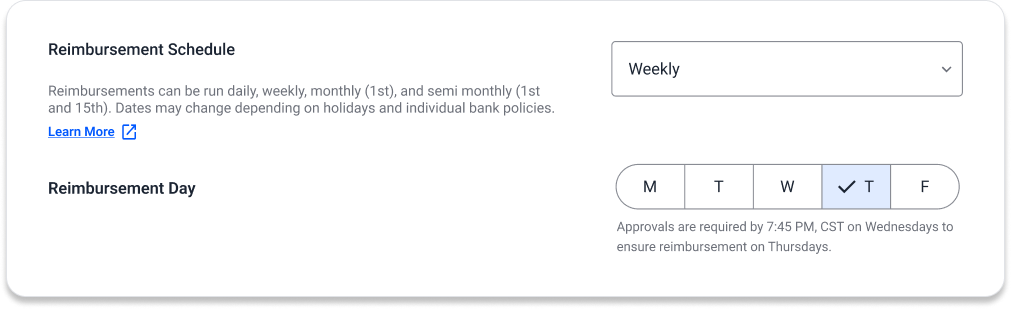
Merchant Logos
When users scan their receipt with QuickScan, the merchant logo appears, making it a breeze to locate the exact expense they are searching for.
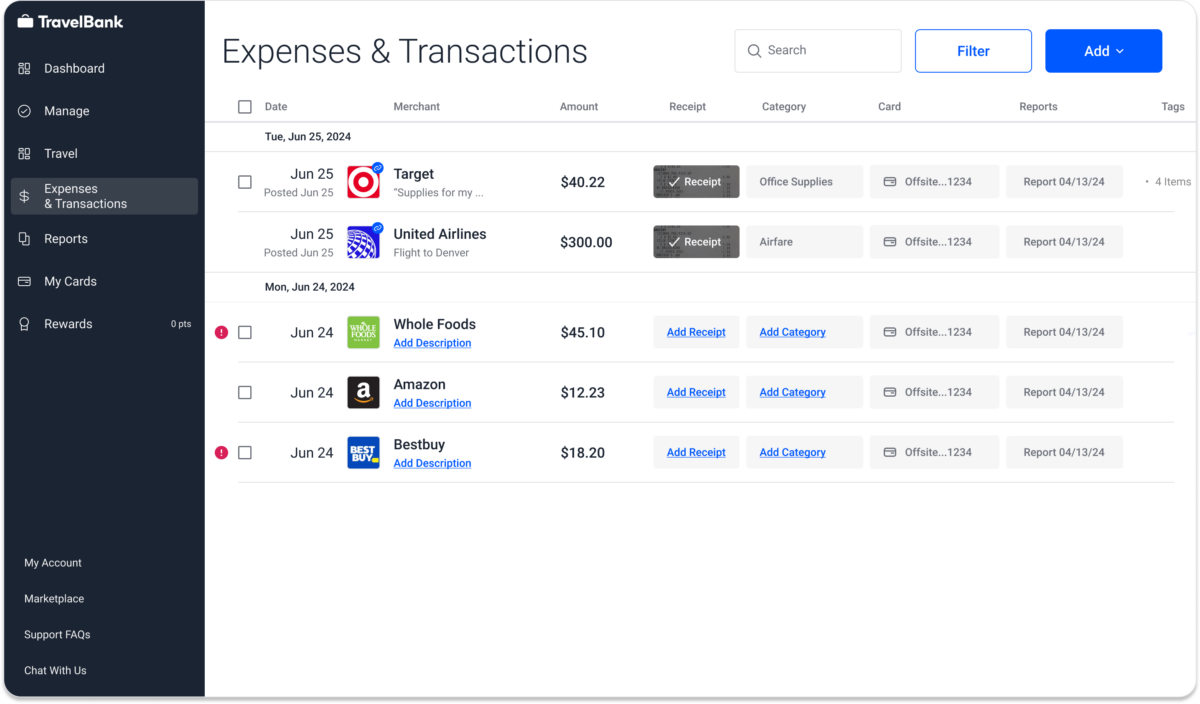
Add Corporate Card for Travel Bookings
Admins can now independently set up their corporate travel card as a payment method for bookings, eliminating the need to coordinate with support. This new feature also allows them to either make the card accessible to all employees or restrict its use to specific departments, providing greater flexibility in managing their travel program.
Pending Approver Name on Exports
Two additional columns, Current Approver Name and Current Approver Email, have been added to the expense and transaction exports. This enhancement provides admins with better visibility, allowing them to quickly identify approvers and expedite follow-ups for reports pending approval.
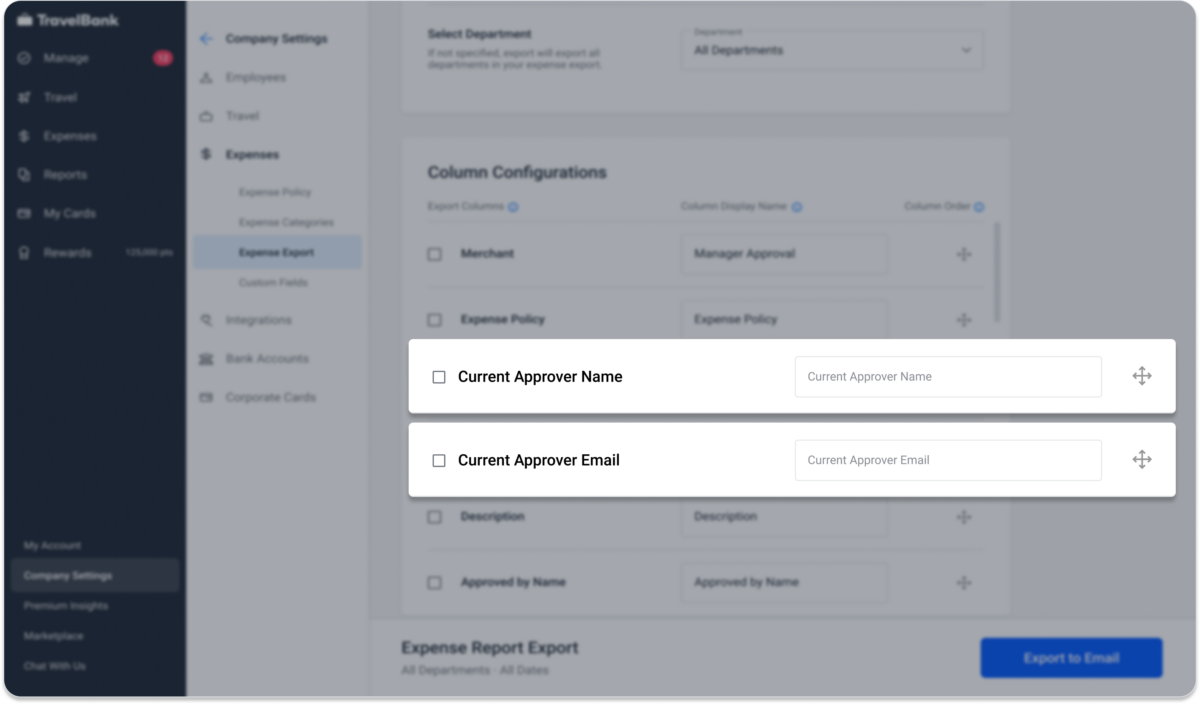
Card Management Enhancements
Admins and users will benefit from core functionality and stability enhancements, which include:
- Improved usability of the user login page
- Address line 2 field is fixed and data entry is no longer required
June 2024
Card Management Enhancements
Admins and users benefit from core functionality and stability enhancements, which include:
- Improved display of summary boxes
- Simplified card activation page scrolling
- Improved field entry descriptions
- UID available in the card detail slide out
- Statement dates updated to be more accurate
- Updated email templates to improve content clarity and visibility
Flight Credit Report in Core Insights
Admins can see flight credits issued to employees by airlines and their balance, providing visibility into the amount of credits available for the employee to use for future bookings. This data is accessible from the Travel section of Core Insights.
Negative Reimbursement Report in Core Insights
Admins can view negative reimbursement balances, which may occur when employees log a negative expense to help account for personal expenses placed on their corporate card. This data is accessible from the Expense section of Core Insights.
Password Complexity
To increase the security of your account, new or updated passwords for the TravelBank app must meet the requirements for a complex password. Passwords must include, at minimum, 12 characters, one number, one uppercase letter, one lowercase letter, and one special character.
May 2024
Card Activation via My Card
Users who receive a Commercial Rewards Card can activate their card from the My Cards dashboard, giving them additional flexibility. The data fields will pre-populate, saving users time during the activation process.
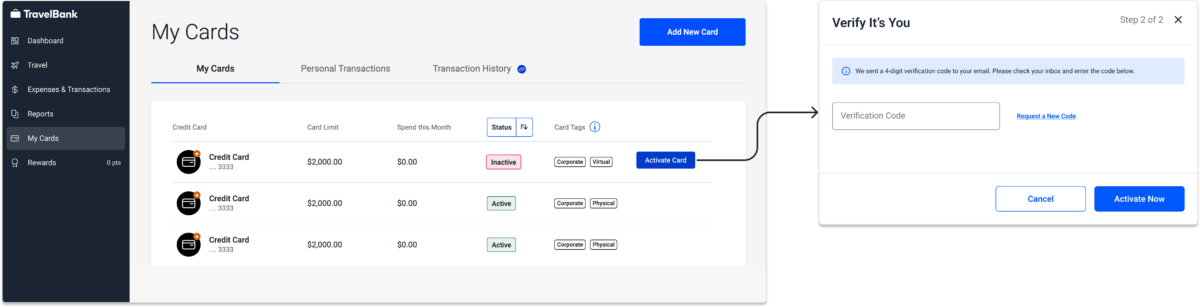
Flight Hold for Select Airlines
Travelers flying United, American Airlines, and Lufthansa Group, are able to hold flight bookings while awaiting approval from their managers. Managers have clear visibility into when the hold expires so they can approve the request in a timely manner, while travelers benefit from guaranteed seats and prices.
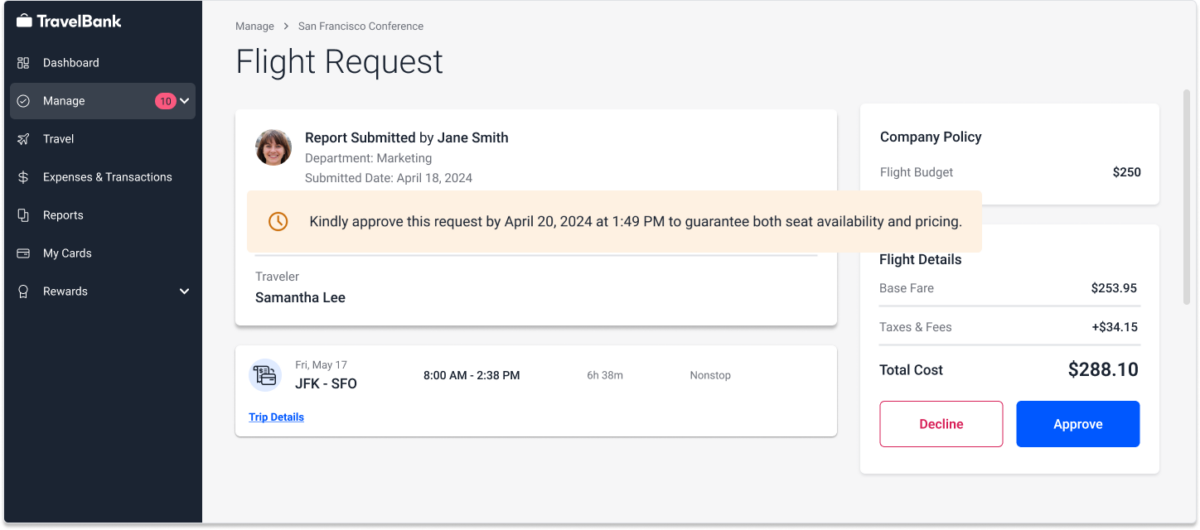
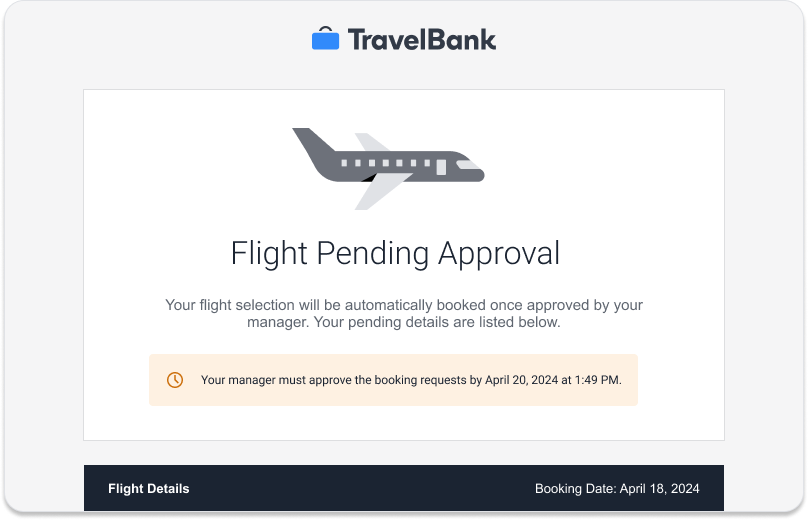

Approval Times for Expense Report in Premium Insights
Additional metrics have been added to the Premium Insights Expense Report, which gives Admins easy visibility into the time it takes for managers to approve expense reports. Admins are able to view both the time taken from submission to approval and for each stage of approval.
April 2024
Payment Page Redesign
The Payment page has been redesigned to give Commercial Rewards Card admins an instant view of the details pertaining to their credit available and payment status. Admins can see:
- The credit available for the card program by managing account
- Last payment amount and date it was paid
- Statement balance and due date
Organizations with Prepay cards have a more relevant view, which includes the available and pending amount for their cards.
Additionally, to improve the user experience, the payment slide out window only reflects options available on the account, so when a posted balance is less than the statement balance the admin will not see an option to pay the statement balance.
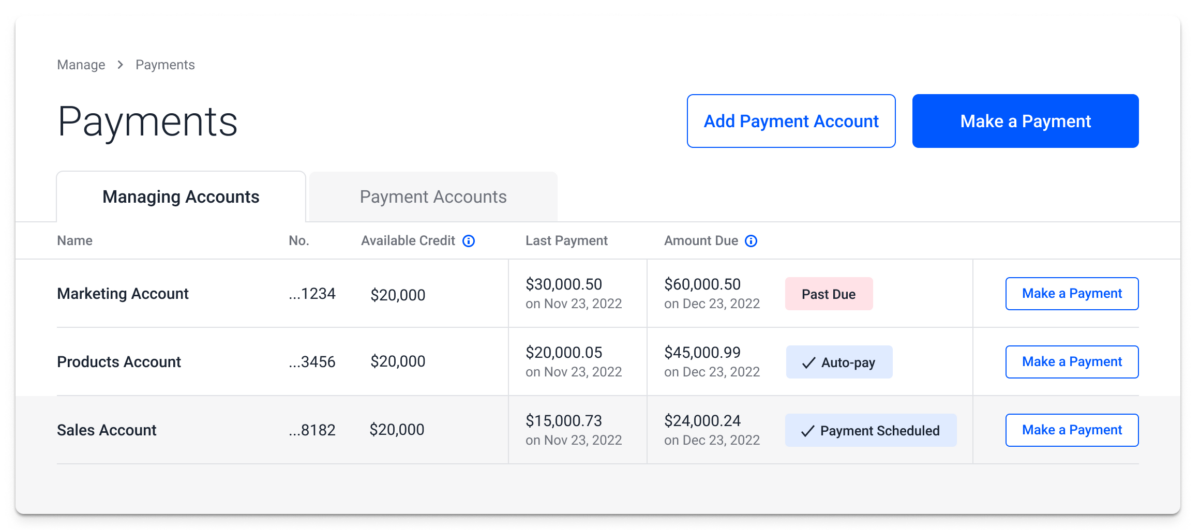
Travel Custom Fields SFTP Sync
Organizations that require frequent updates or a large quantity of travel custom fields can make changes en masse using a CSV file upload via SFTP, improving operational efficiency.
March 2024
Carbon Emissions Data & Offsets
Travelers booking flights can see carbon emissions data displayed during their search, empowering individuals to make better-informed decisions regarding their carbon footprint. Travelers are able to easily compare flights using advanced CO2 performance metrics, such as aircraft type, routing and more. Contact support@travelbank.com to activate this feature.
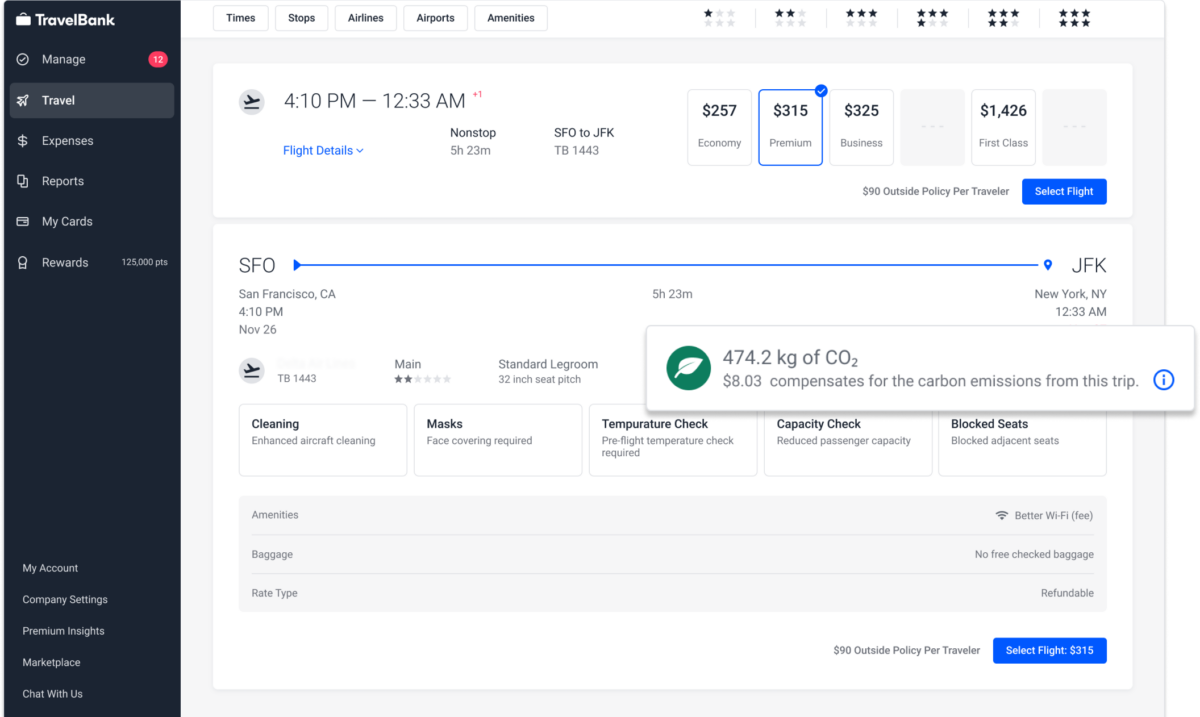
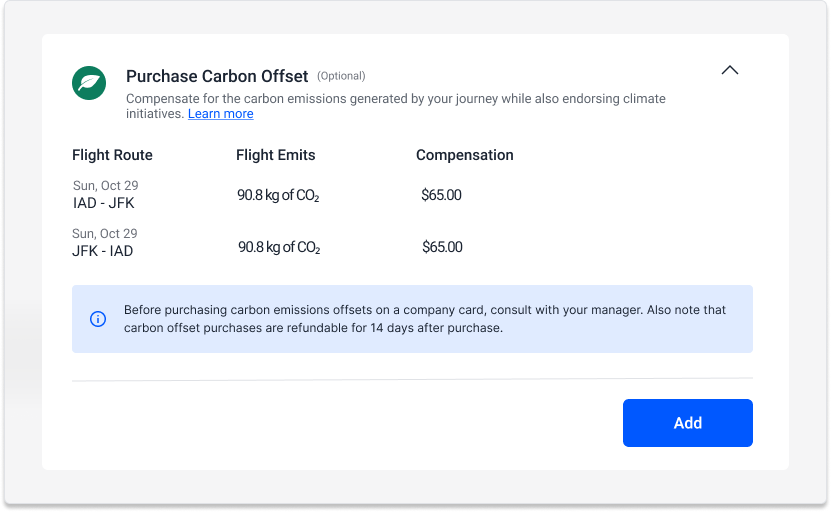
Export Reimbursable Expenses Only on Expense Export
Admins can refine their Expense export settings by choosing to export solely reimbursable expenses, giving them greater control over their workflow.
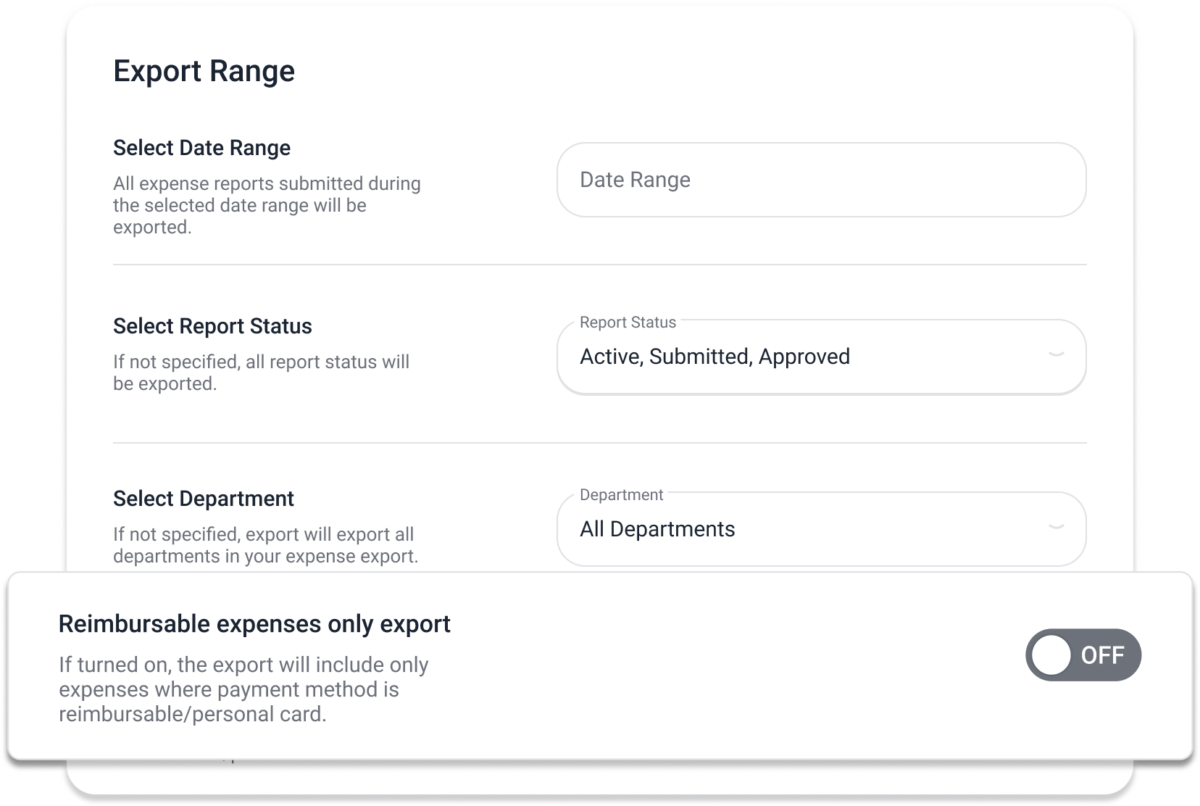
Fade Animation for Recently Scanned Receipts
Once a receipt has been successfully scanned, users will be delighted to see an animation on that expense row, drawing attention to the new receipt.
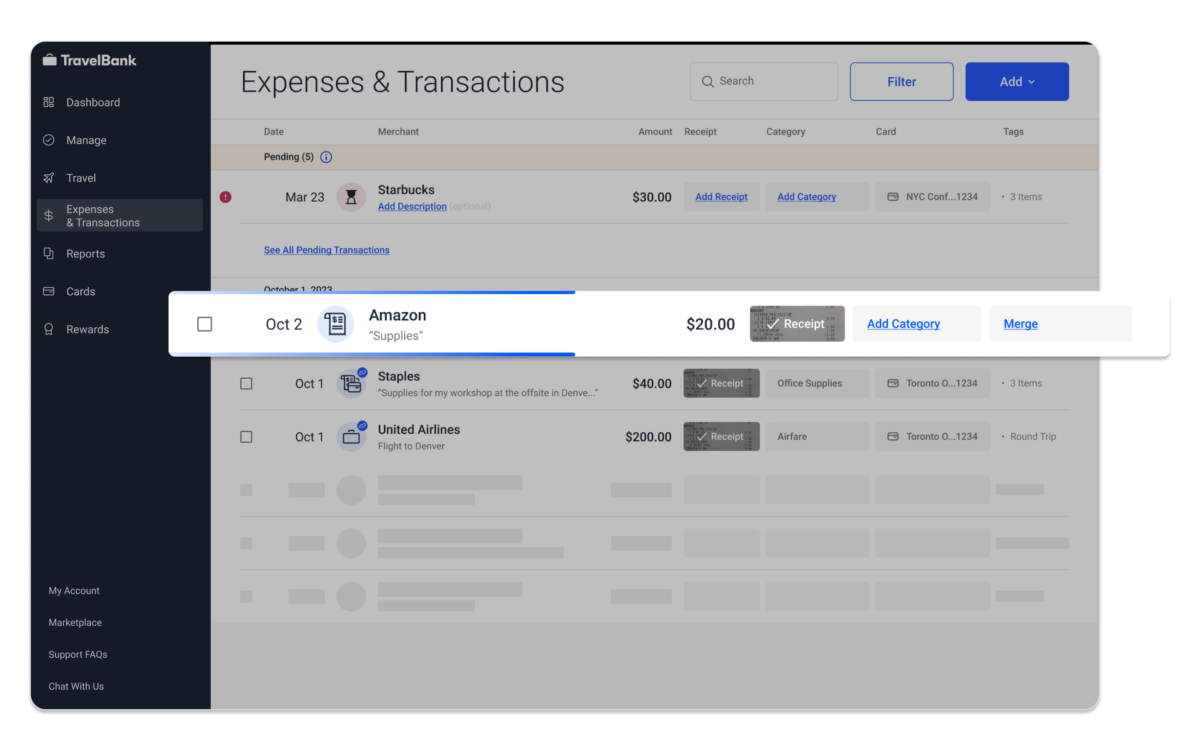
Delegate Permissions
Admins can set specific permissions for delegates, reducing the audit and compliance challenges previously encountered with unrestricted access. This update allows admins to specify delegate permissions for expense and travel approvals.
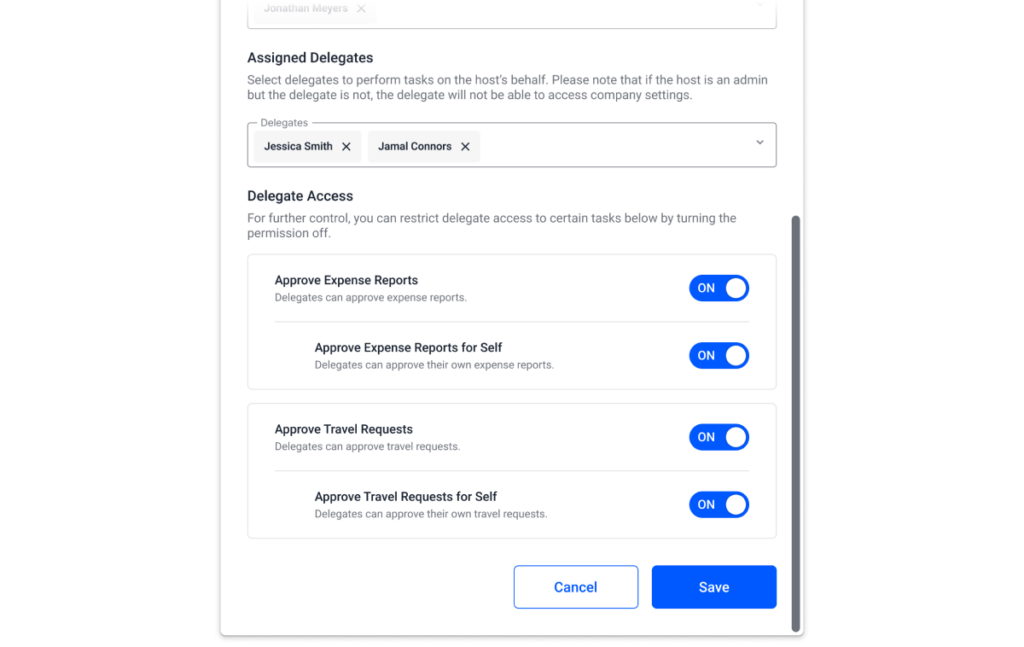
Expense Custom Fields SFTP Sync
Organizations which require frequent updates or a large quantity of expense custom fields are able to make changes en masse using a CSV file upload via SFTP, improving operational efficiency.
Expense Categories SFTP Sync
Organizations which require frequent updates or a large quantity of expense categories are able to make changes en masse using a CSV file upload via SFTP, improving operational efficiency.
Additional Filters for Core Insights
Reporting admins can find data faster with new filters for select reports in Core Insights. For Reports Created but Not Submitted, users can apply filters for the date an expense report was created, report status, and user name. For the Travel Transactions report, new filters include credit card, booking type, booking status, and user name.
Approvals Pending Report
With the Approvals Pending report, Premium Insights admins can view all submitted expense reports which are pending approval and who the approver is, giving them the visibility they need to make the follow up and submission process faster.
Expense Accrual Report Enhancements
Enhancements to the Expense Accrual report in Premium Insights captures the stages of outstanding expenses and their related data, giving admins a centralized source for information needed for accrual accounting. The stages include expenses created but not added to a report, expenses added but not submitted for approval, and expenses submitted but pending approval.
Schedule Reports from the Travel Tracker in Premium Insights
For greater flexibility, Premium Insights admins can schedule their reports directly in the Travel Tracker, as well as modify their existing schedule.
February 2024
Online Card Activation
Users who receive a Commercial Rewards Card can activate their card from the Commercial Rewards login portal, giving them the flexibility to activate it online.
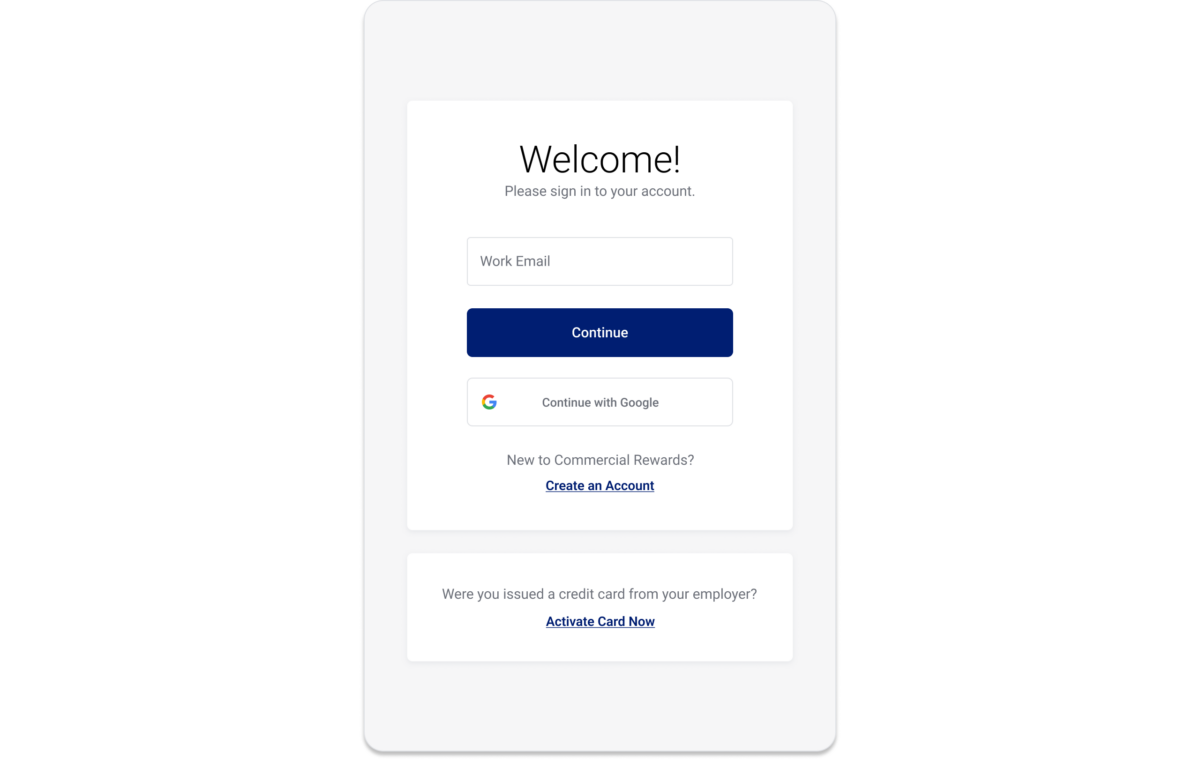
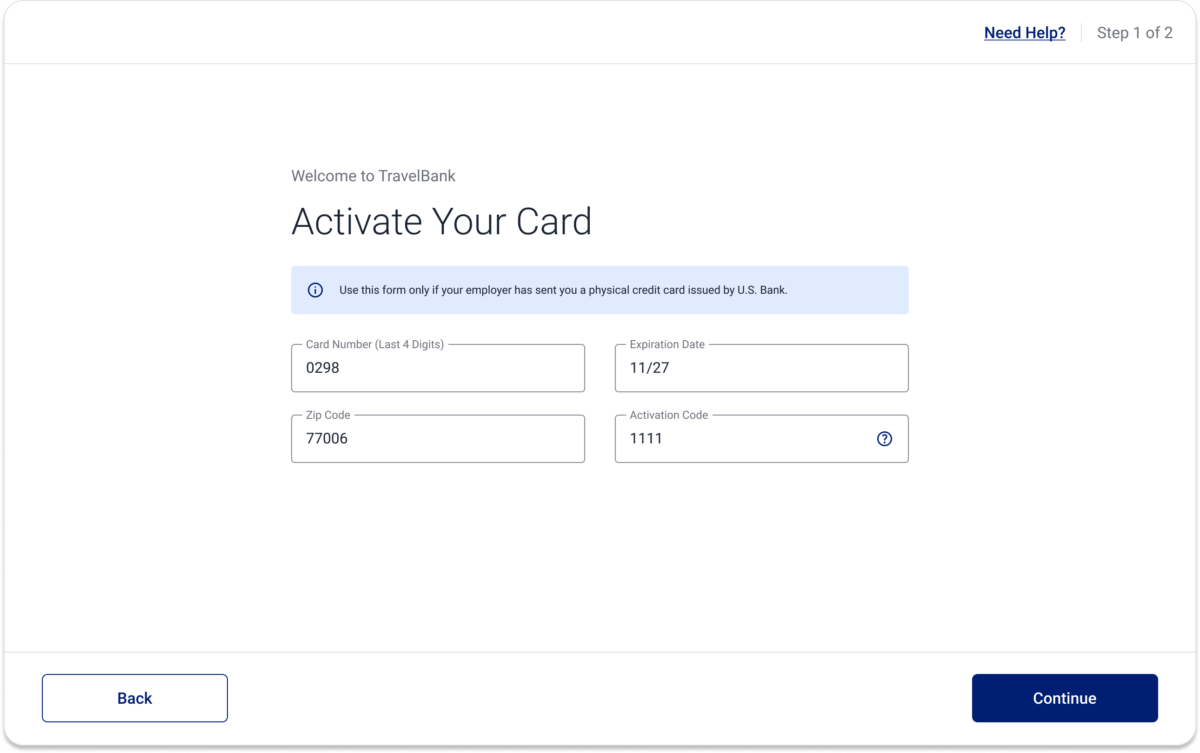
Hotel Grouping
Travelers gain a more visually intuitive way to explore hotel options. Areas with a high concentration of hotel options are grouped by quantity within the map, which users can zoom in to view individual hotels.
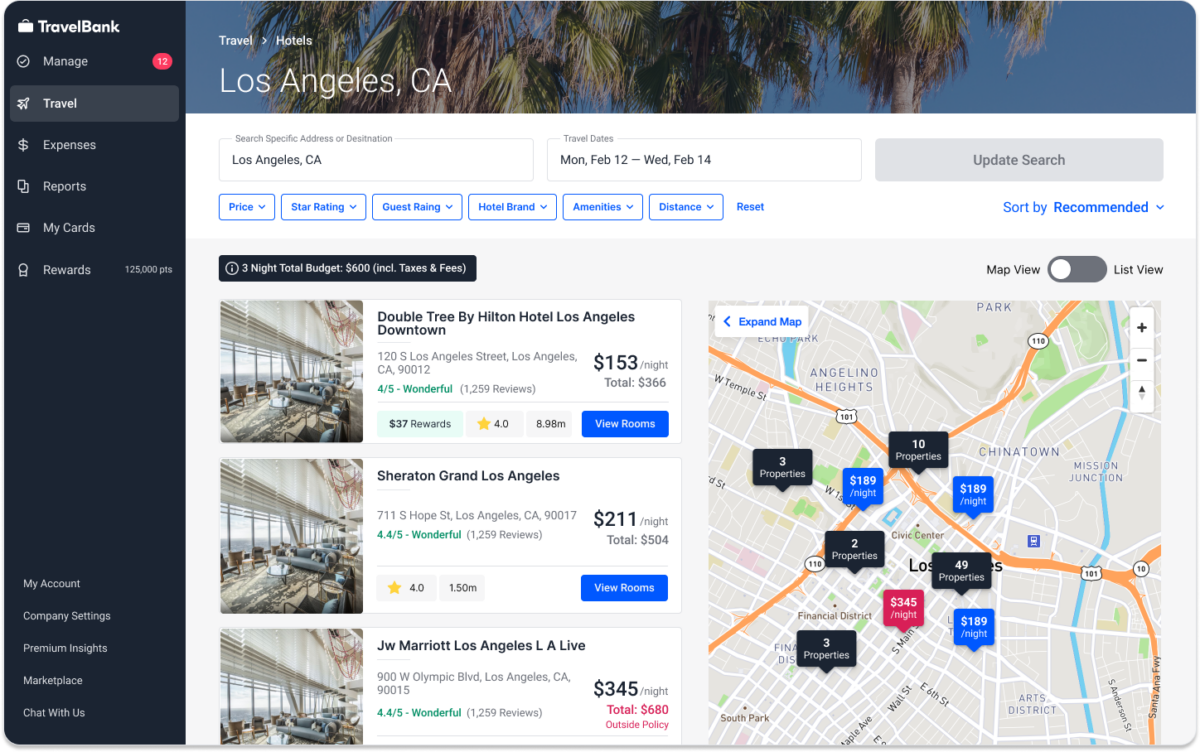
Account G/L (External Account ID) Column on Transaction Report
Admins and Finance users can add the “Account G/L” column to the Transactions Export report, removing the need to reference the expense report for this data and allowing them to reconcile their corporate card faster.
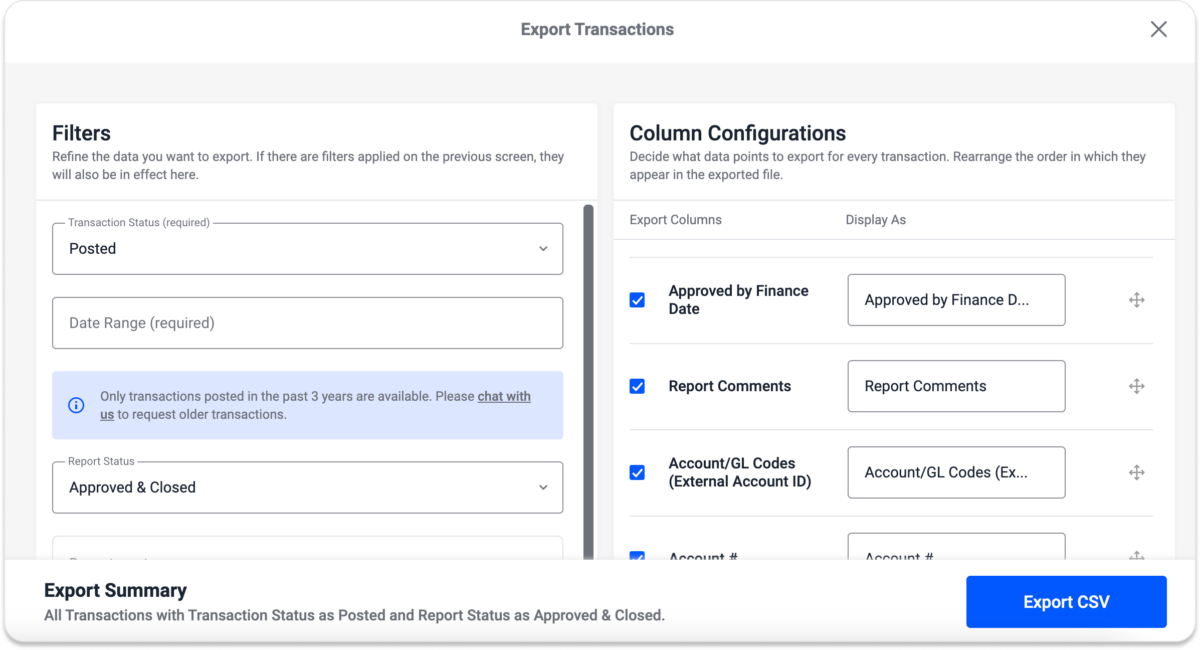
January 2024
Hotel Map View Enhancements
Travelers gain a more comprehensive and visually intuitive way to explore hotel options with:
- The flexibility to choose their view as a list or combined map and list
- The ability to view rooms within the map view
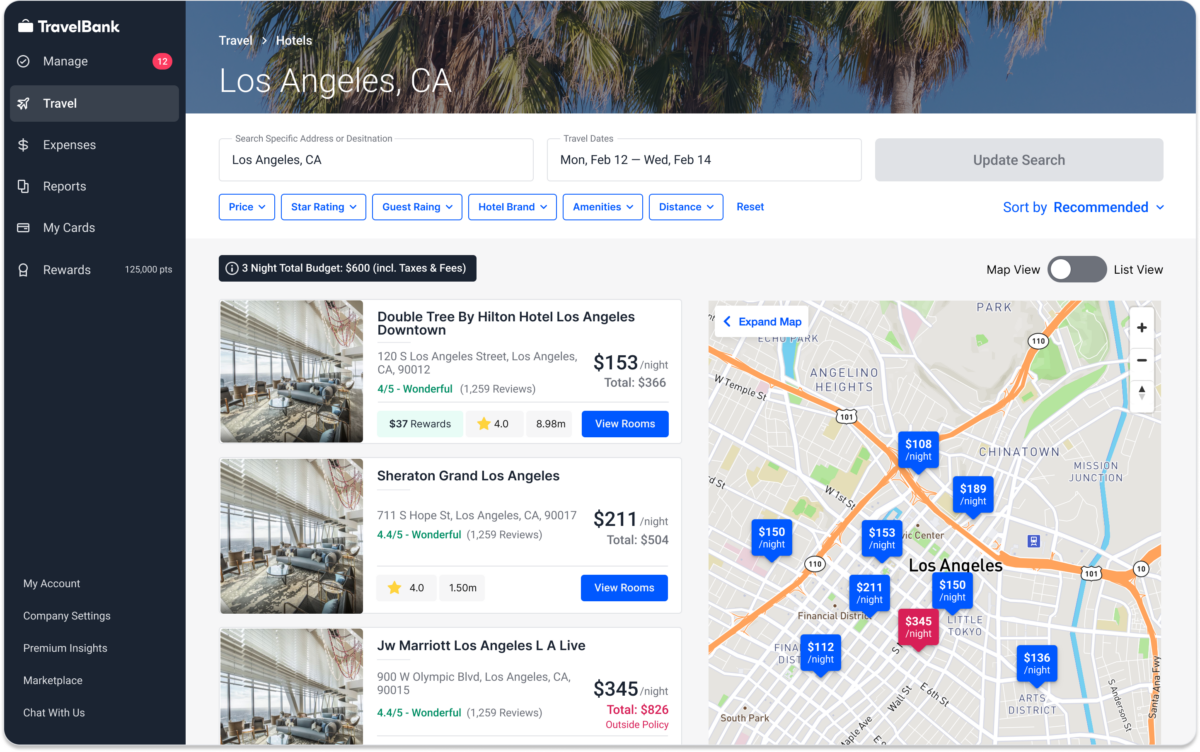
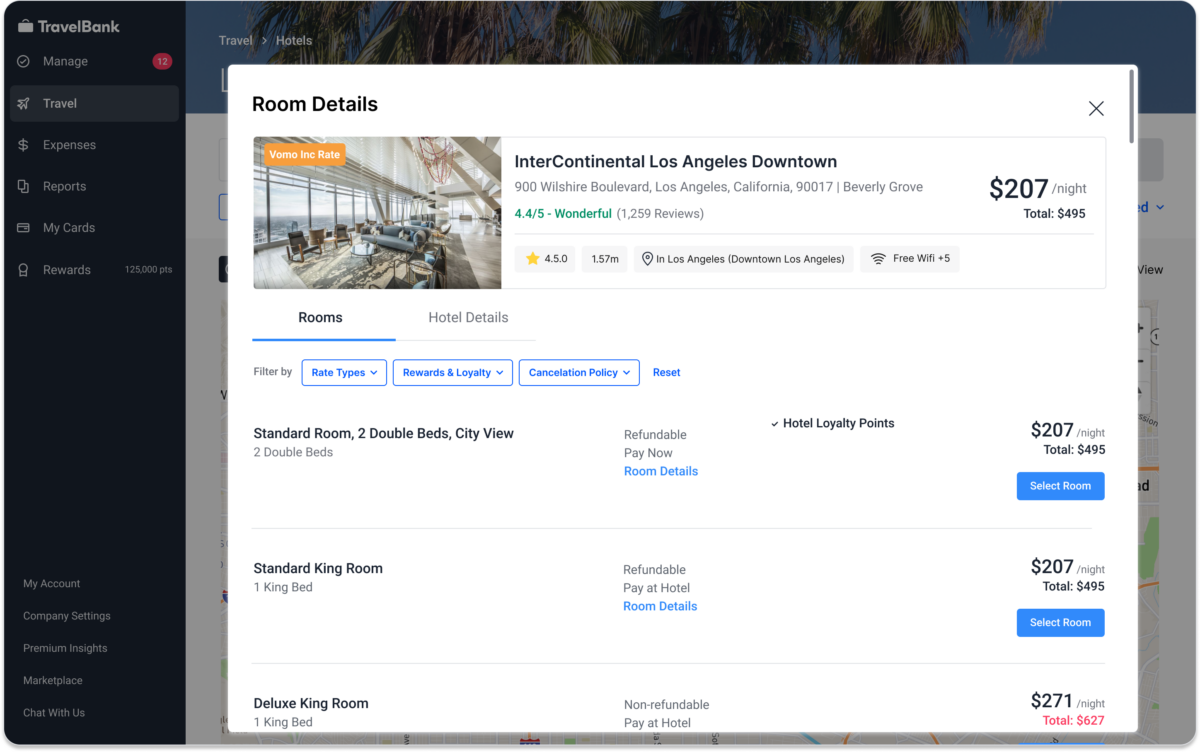
Receipt Scanning Enhancements
Receipts that are uploaded into TravelBank automatically generate a new expense, which populates with data read from the receipt, making it easier than ever to complete your expenses while reducing errors from manual entry. With these enhancements, you can now:
- Quickly drag and drop up to 10 receipts at a time.
- Conveniently forward receipts via email to receipts@travelbank.com.
- Extract critical data automatically, including date, merchant name, transaction amount, invoice number, and tip amount.
- Scan a variety of document types in different languages and currencies, making our new technology a great fit for today’s global business needs.
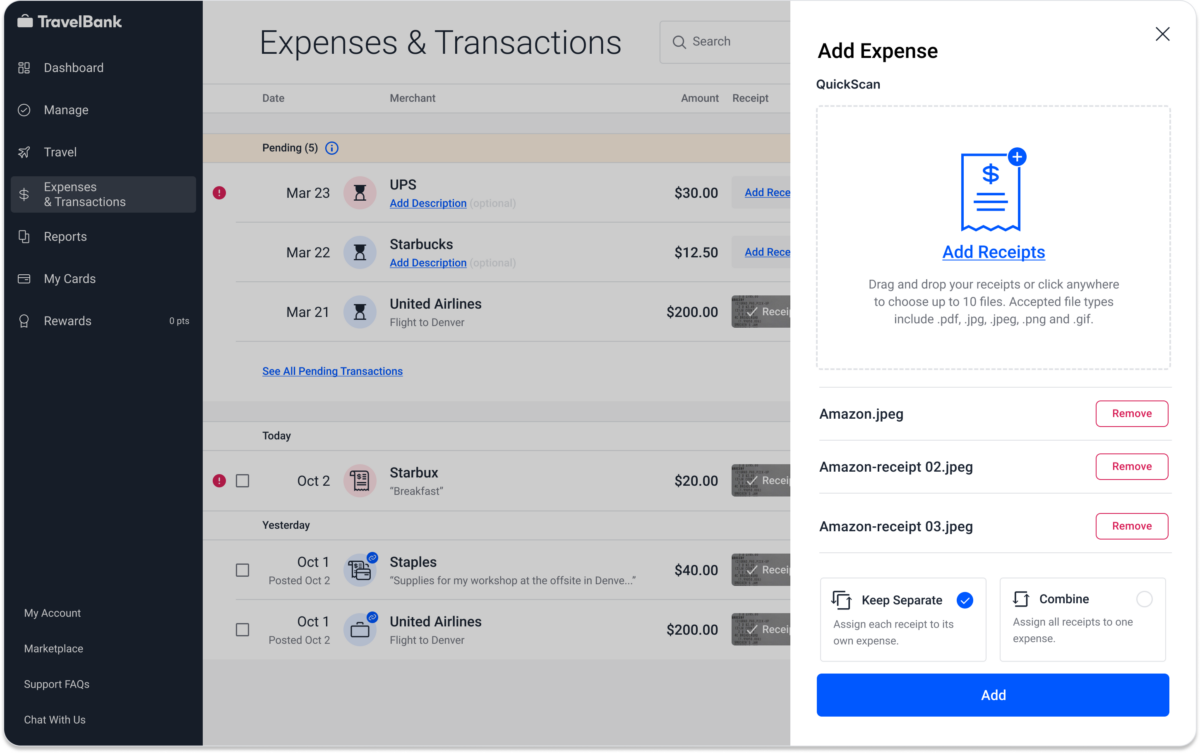
Cardholder Demographic Updates
Commercial Rewards Card admin are able to add additional fields to the employee’s profile, which include their phone number, organization name, activation code, and card nickname, enhancing the card creation and management experience. The relevant details also populate to the card preview image.
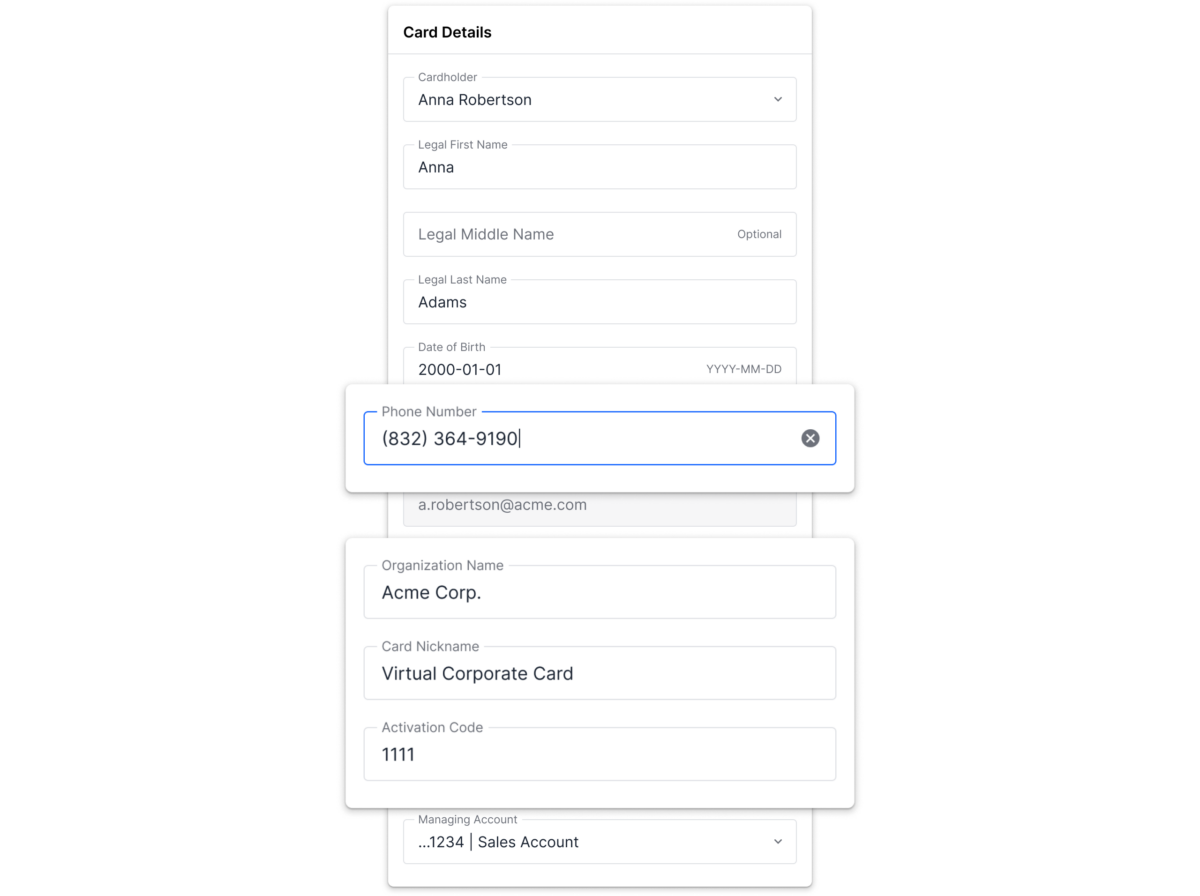
December 2023
Flight Modifications Expanded to All Airlines
Previously released for United, Lufthansa, and American Airlines, travelers booking all other airlines save time with the ability to self-modify flight reservations.
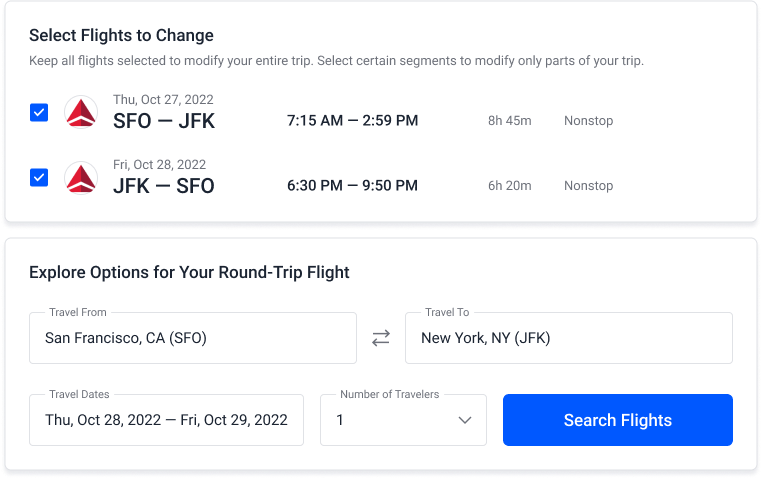
Preferred and Premium Seats for Select Airlines
Travelers can book preferred and premium paid seats for United, American Airlines, and Lufthansa Group, eliminating the extra step required to contact an agent.
Book Hotel Special Rates
Specialty rates, such as AAA, AARP, Senior, and Government, are displayed under the hotel room, trip card, and email details, providing travelers more options to optimize their travel preferences. (Email support@travelbank.com to activate this feature.)
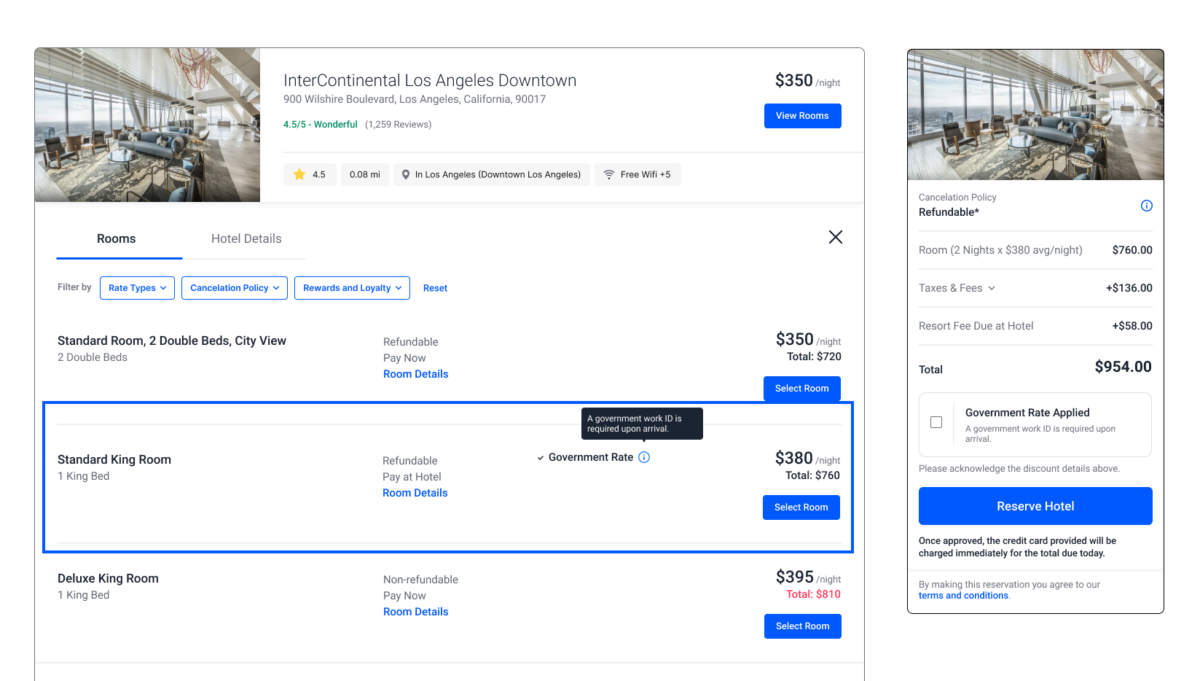
Enhanced Hotel Filters at the Room Level
Travelers are able to refine their hotel search results at the room level using filters based on loyalty status, rewards program, cancellation policy, and rate types, making it easier for them to isolate their ideal preferences.
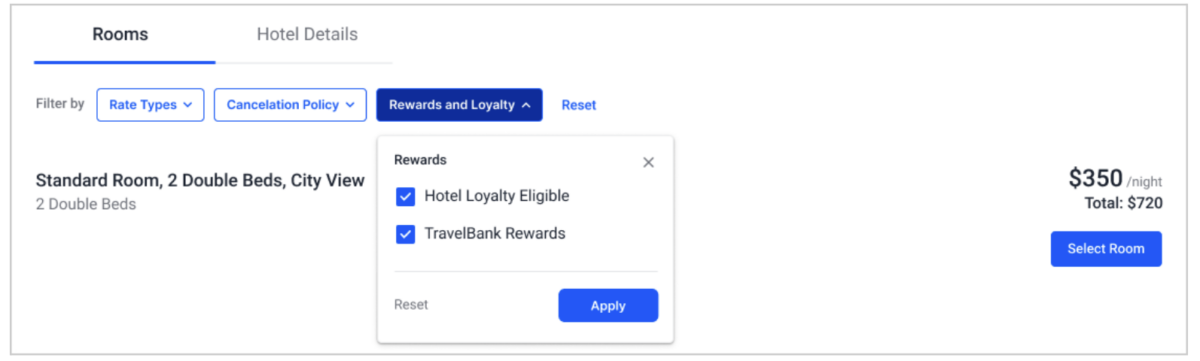
New Hotel Card Design
Travelers can see the hotel card redesigned within their search results.
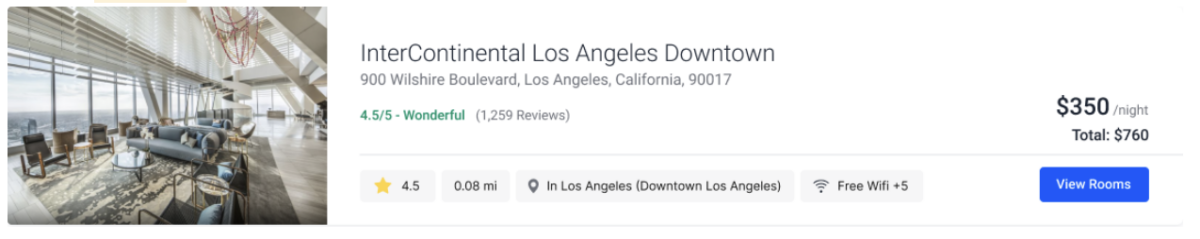
20 Department Limit
To improve the user experience, employees can only be assigned to a maximum of 20 departments by admins.
Block or Unblock Employees from Auto-Joining
Admins can block or unblock auto-joining of users to their organization, giving them more flexibility on how they manage their organization. When enabled, users with a organization’s email domain are unable to automatically join the account when they sign up for TravelBank.
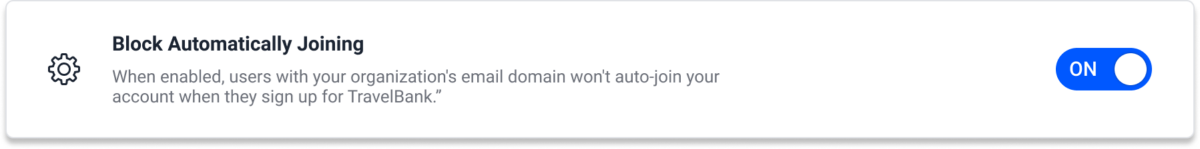
November 2023
Attach Multiple Receipts to One Expense
Users can manage receipts more efficiently with the ability to upload up to 10 receipts at a time to a single expense, including PDF files which contain multiple images. Once uploaded, they can easily click through each receipt to view details or delete as needed.
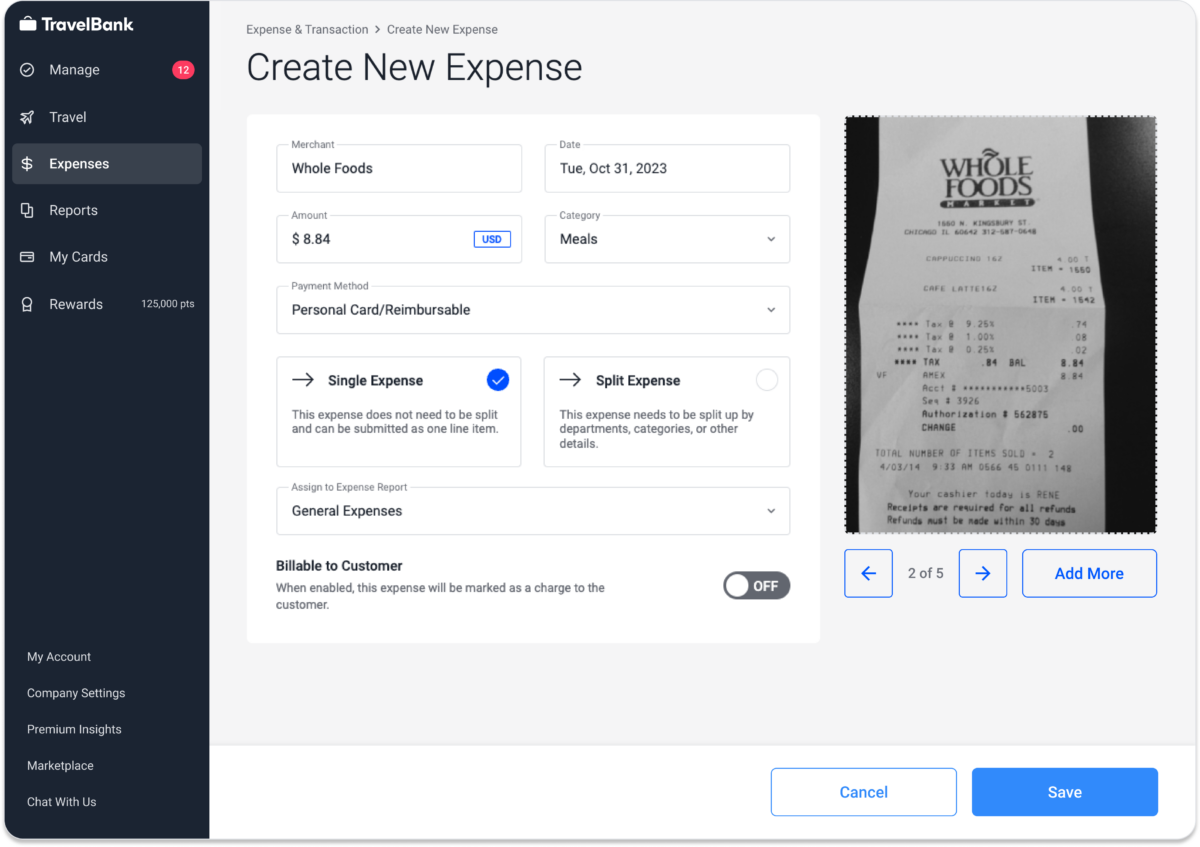
View Split Summary
Employees and users who are assigned as an approver gain an improved view of each expense split without the extra clicks. Split summary details are immediately viewable including Amount, Category, Department, and two Custom Fields. The ability to expand or collapse each expense helps with overall readability. Learn how to use the split summary view.
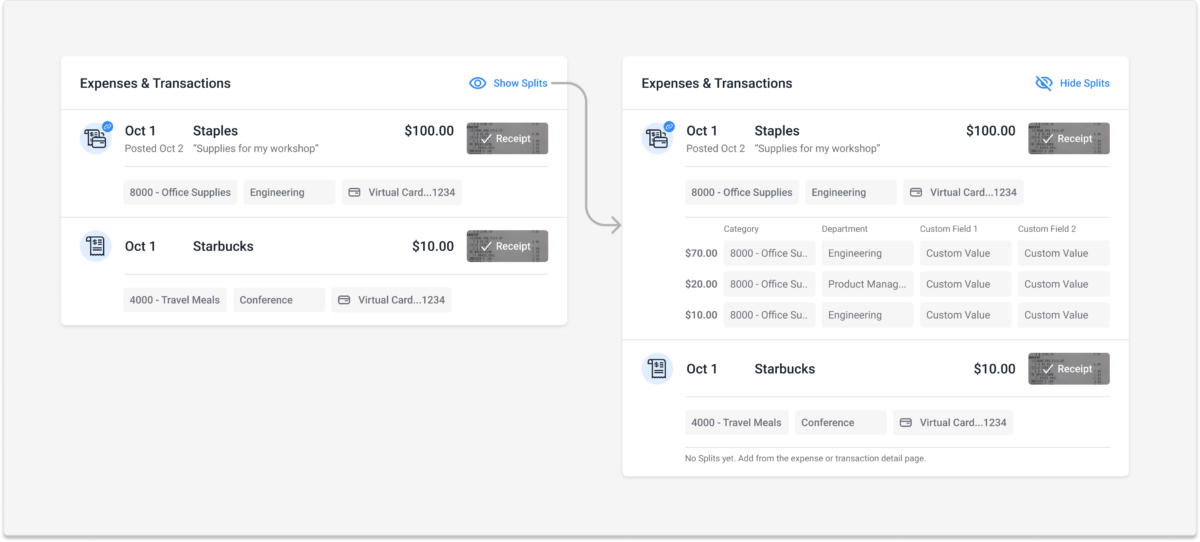
Hotel Filters
Travelers are able to refine their hotel search results by applying filters for hotel chain, brand level and individual hotels, and amenities, making it easier for them to isolate their ideal preferences.
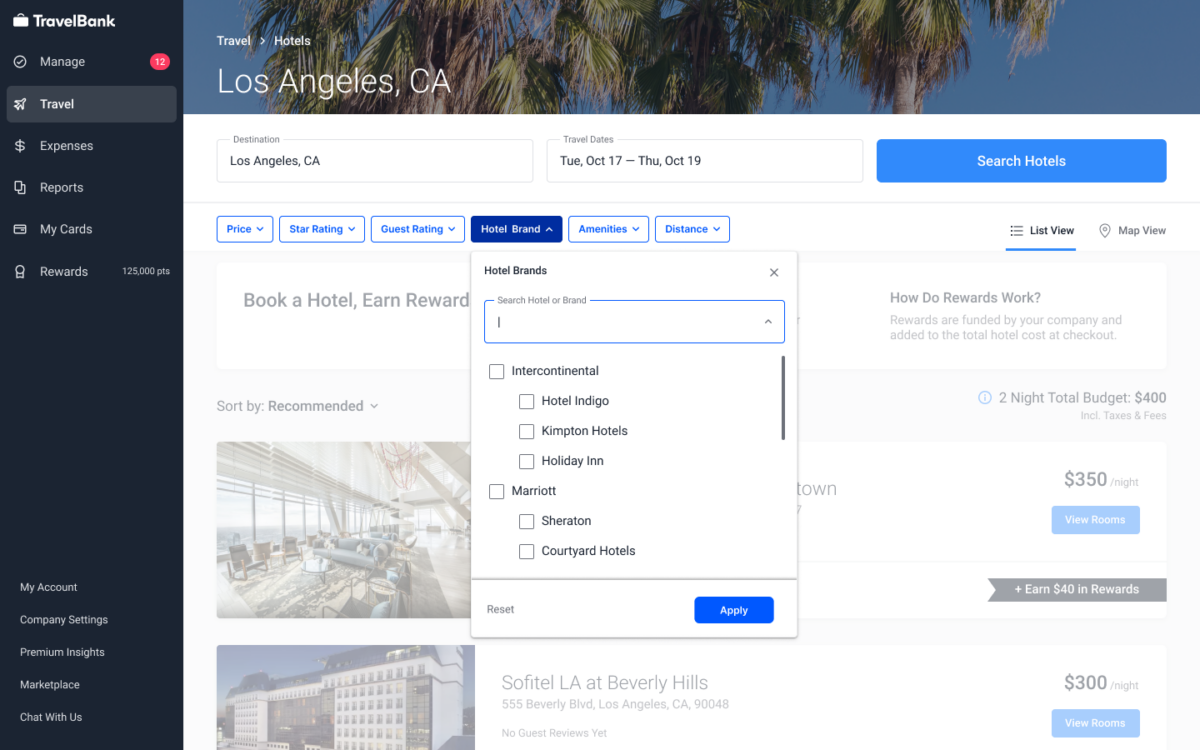
Travel Custom Text Fields
Gather more granular details to optimize reporting, such as creating tags for cost centers or an out of policy reason code with custom travel fields. Admins have the flexibility to create custom fields either as a dropdown or an open text field, which can then be marked as optional or required. Learn how to set up a travel custom field.
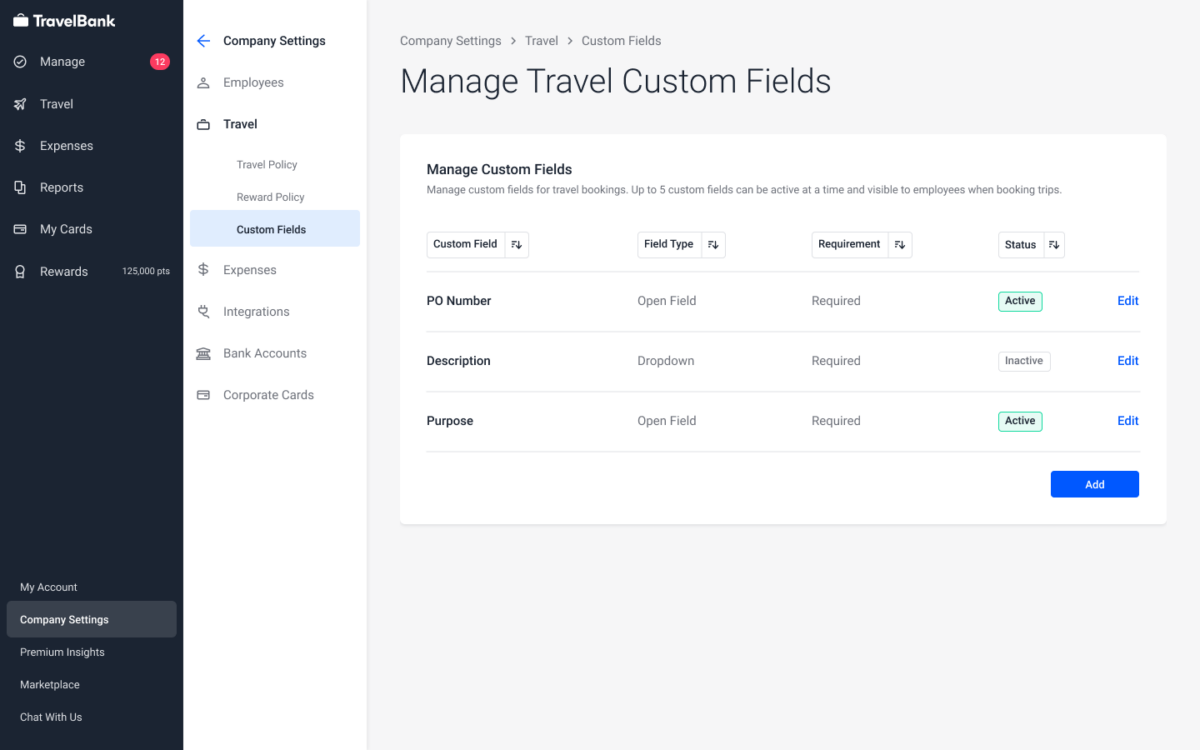
October 2023
Expanded Volume Capacity for Custom Fields
Organizations that have a large quantity of Custom Field options can view up to 15 options on a list and have the ability to search for fields that surpass that quantity. Admins can also easily search or scroll the fields as they add or edit options.
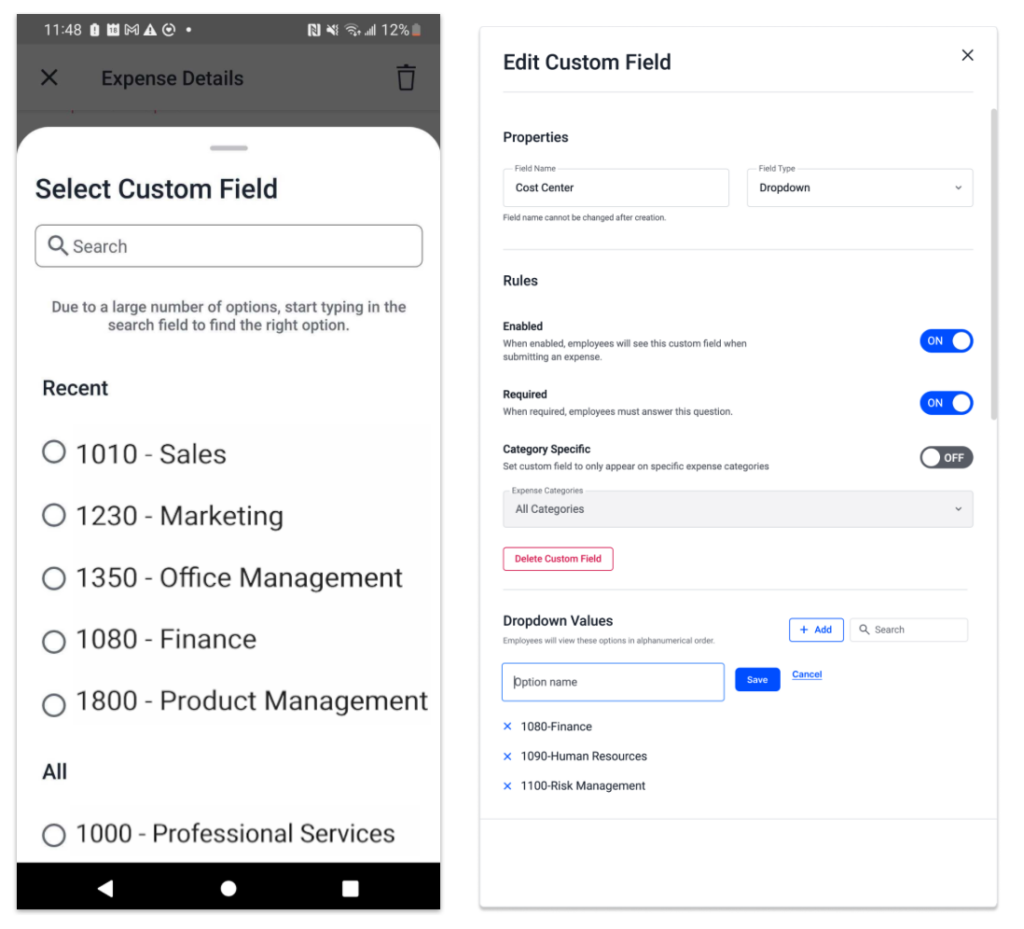
Activity Log Section in Expense Report PDF
Previously displayed as Comments in the expense report PDF, the new Activity Log area provides more details on activities related to the report–including comments and approvals–improving overall visibility of actions taken.
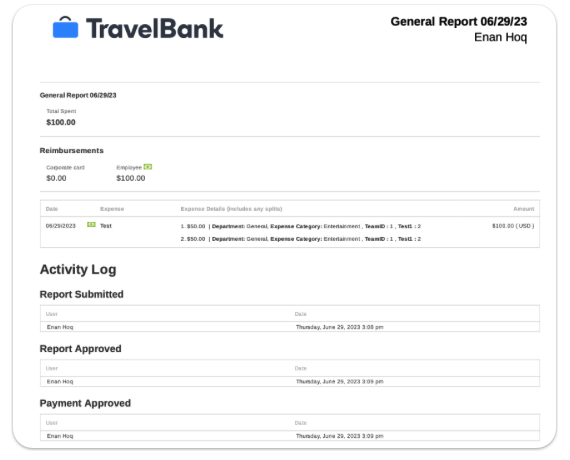
Expense Policy on Expense & Transaction Report
An employee’s assigned expense policy can be included as a new data column when exporting expenses from Company Settings > Expenses > Expense Export and when exporting transactions from Manage > Transactions > Export, giving admins more visibility.
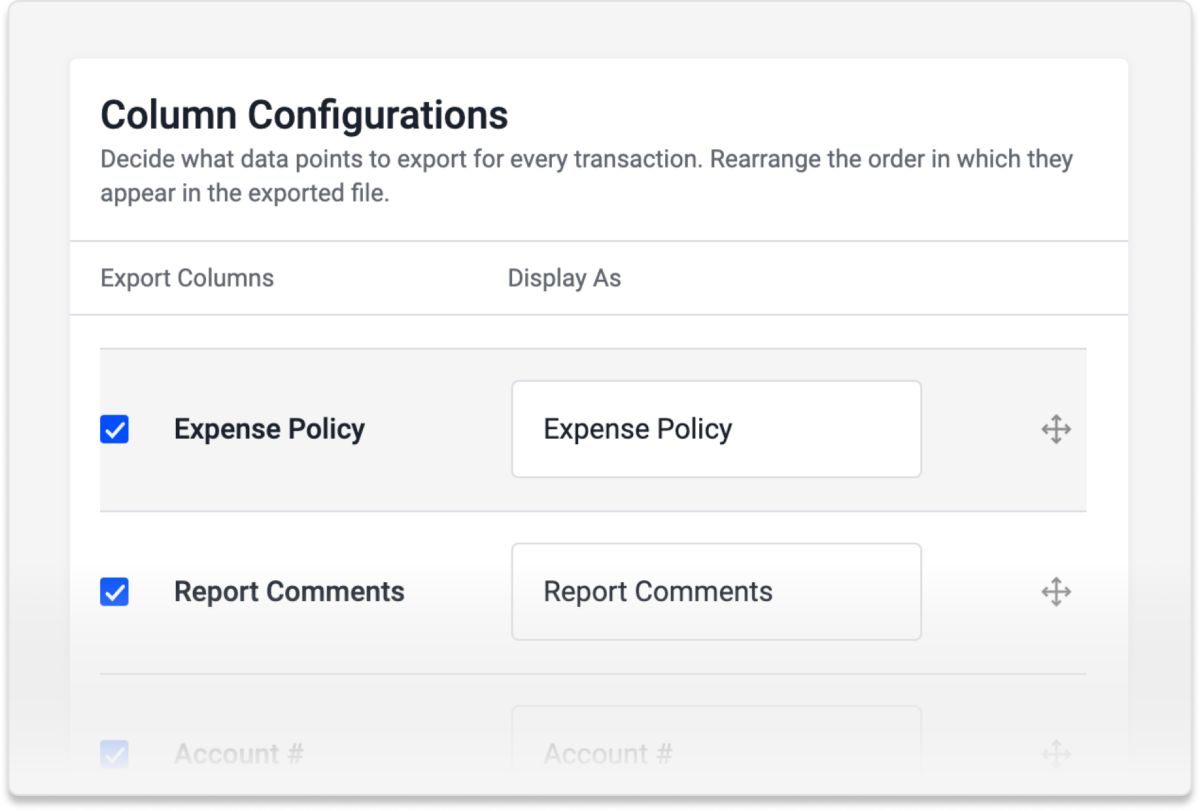
Split Details on Transaction Report
Organizations with Splits enabled have a more streamlined reconciliation experience with the ability to view split-related data on the transaction report. Data includes Split Department, Category, and Custom Fields, Split Amount (USD), and Split Amount (FX/Foreign Exchange).
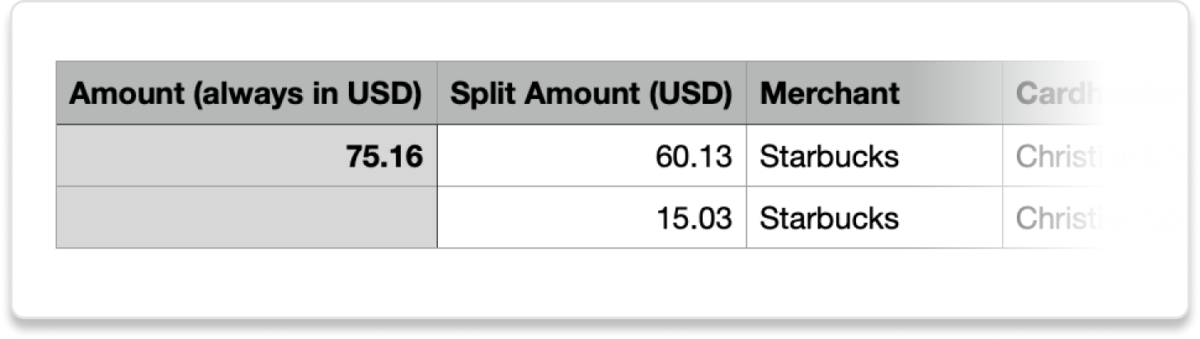
Approved By Name Column in Expense Report
Admins are able to quickly see who approved an expense within a new “Approved By Name” column in an expense report to aid in faster follow up if needed.
Increased Discounts for Hotels
Users now have access to additional exclusive rates on select hotel chains, which add a 12-15% discount when booking in TravelBank.
Modify Flight Bookings for Select Airlines
Travelers save time with the ability to self-modify United, American Airlines, and Lufthansa Group flight reservations.