What Should Automated Travel and Expenses Look Like?
We all know time is money, and with each new tech advancement it seems another menial task is getting automated. This is excellent news for finance. It means less time spent on administrative work and more time focused on the strategic things that will really drive the needle for your business and help your role shine.
One area where automation should be more than welcome is travel and expense management. A task that typically feels tedious and cumbersome, good travel and expense management can save your company money and feel intuitive when automated. Here’s what that looks like with TravelBank.
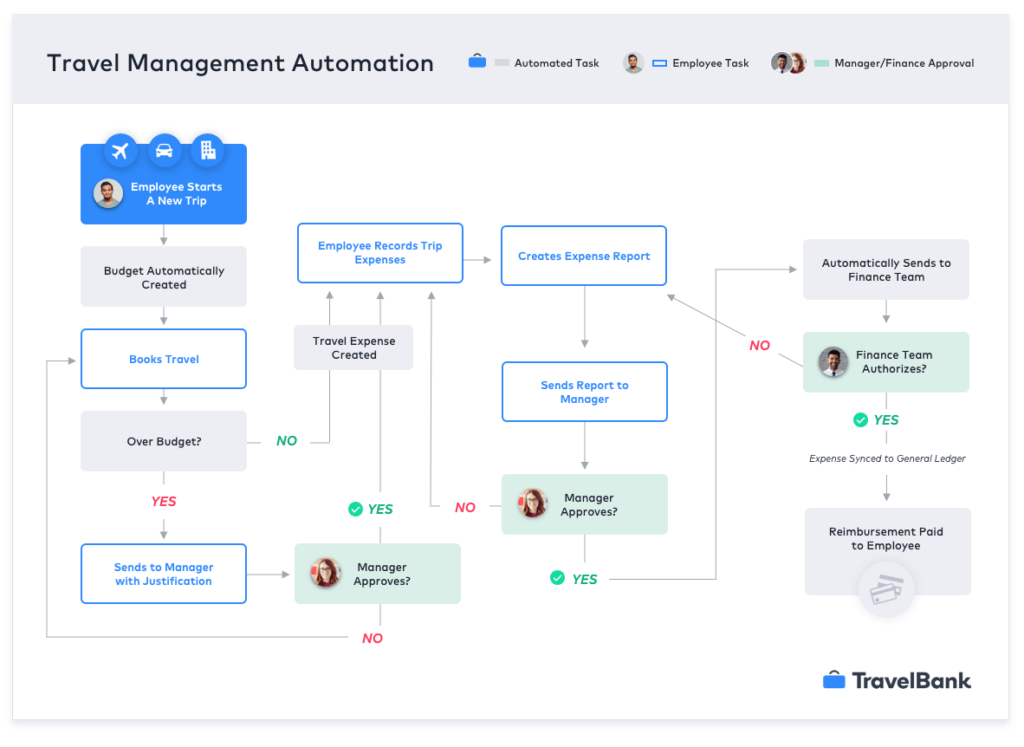
Booking Travel
Let employees book on their own with policy in place
With TravelBank, your employee starts a new trip by initiating a search. Let’s say they typed in SFO to LAX for four days in November. TravelBank automatically uses your employees origin, destination, and trip dates to calculate an accurate trip budget based on real market rates. This means that if there’s a conference happening during their trip driving up travel costs due to increased demand, that will be considered and reflected in the budget calculated. If your company has set up a custom travel policy in the company settings, these parameters will also be taken into consideration.
This budget is shown on the booking screen as the average price, and sets the bar for employees so they know how much they can spend while staying within policy. If the traveler selects a ticket within the average price, they are able to book and an expense is automatically created.
Booking Approvals
Provide flexibility on a case by case basis
If for some reason they feel the need to book a more expensive ticket, instead of booking the ticket, they submit the travel itinerary along with a quick justification note as a booking request that is routed through TravelBank to the approving manager, who received a notification.
If the manager does not approve the booking request, the traveler is notified and sent back to the booking page to select an alternate ticket within policy. If the manage does approve the booking request, the ticket is automatically booked, a confirmation is sent to the traveler, and an expense is automatically created.
Capturing Expenses
Never chase down an expense report again
During the business trip, the employee can use TravelBank to snap photos of their receipts on the go, letting the receipt scan technology fill in the details for them, or forward digital receipts to create expenses. At the end of the trip, they should have a running list of expenses that is ready to be submitted to their approving manger with one tap. When the employee submits their expense report, the manager received a notification so they know there is a report pending their review and approval.
>> Related: The Guide to Finance Automation <<
Expense Approvals
Get money back to your employees faster
The manager can reject the expense report, sending it back to the employee to adjust any errors, or approve it, which routes the approve expense report to the finance team. From there, the finance team also has the option to reject the report, sending it back to the employee for adjustment, or approve it. After an expense report is approved, the expenses sync with the general ledger and the reimbursement is processed. Employees can securely add their bank details to TravelBank to allow for expedited direct deposit reimbursement.
Automating the process allows employees, managers, and the finance team to stay focused on the work that matters while keep administrative tasks in order.




