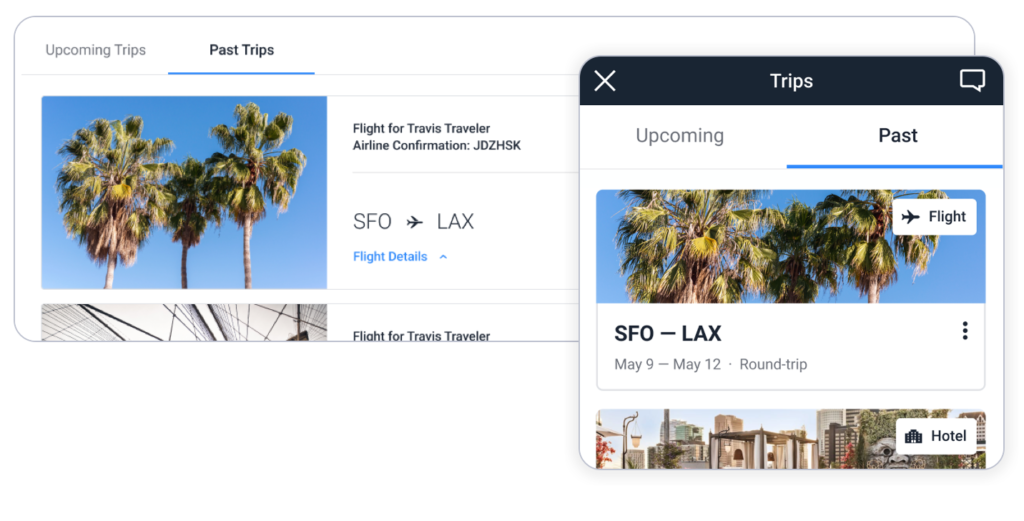Your Favorite Product Features Adapted for Mobile and More
In our latest release we’ve adapted many of our most popular features to work seamlessly, not just on the web app, but also on our mobile iOS and Android apps as well. From easy recovery of accidentally deleted expenses to viewing past trip information within the app, we’re streamlining the overall expense management and travel process.
Here’s a look at what’s new:
New for Expenses
Recover Deleted Expenses on Mobile
Delete an expense by mistake? You can now recover deleted expenses on both the web app and on mobile. When recovered, expenses will reappear on your running expense list.
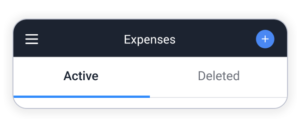
Disable Expense Inputs for Corporate Card Transactions
When a corporate card is matched to an expense, the transaction amount, payment method, date, and When a corporate card is matched to an expense, the transaction amount, payment method, date, and merchant will overwrite any previously entered input values on the expense details and the employee will not be able to edit those fields on our web app.
Simplified Transaction Pairing
When manually pairing a transaction to an expense, TravelBank will reduce the list of expenses displayed based on the transaction selected, making identification faster. For example, when a positive transaction is selected, we only display positive expenses to pair it to. This will limit the user from mismatching positive and negative values and reduce errors.
New for Travel
View Past Trips
All the details of your past trips booked with TravelBank will be easy to reference now. Find the details of your past trips by clicking into the historical trip display, available on both web and the mobile app.