This latest product release is a big one. Namely, our Expenses & Transactions view, which was recently combined onto one screen for better visibility, is getting a serious facelift. The enhancements don’t stop there.
Expense customers can now allocate expenses across departments, categories, or customer fields, and get reimbursements faster thanks to a new verification process for adding bank accounts. Travelers can cancel bookings and view unused flight credits on mobile, while also accessing more fares from United Airlines. Admin users can enjoy a host of new features including a new look for the manage card page, insights into unsubmitted expense reports, and the ability to manage departments, among other things.
Here’s a deeper dive into what’s new:
A New Look for Expenses & Transactions Delivers Better Productivity
Our Expenses & Transactions screen is getting a new look that will majorly enhance productivity for expense users in the app.
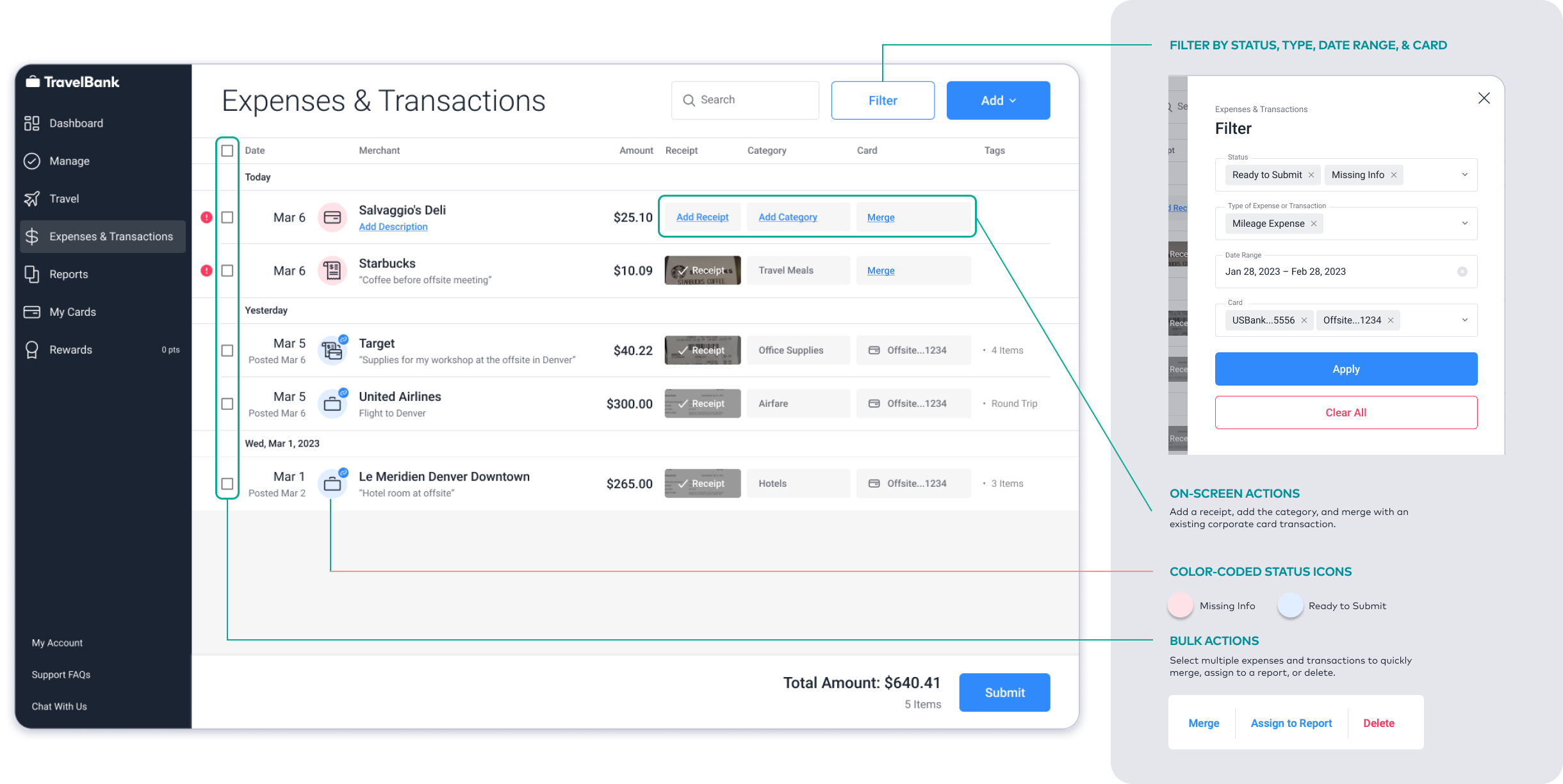
Changes include:
- The new table view will display more expenses and transactions at once, making it easier to scan through the data
- Expenses and transactions will now be grouped by date
- More filter options will be available
- Quick edits, like adding a receipt or category, will be possible without leaving the page
- Red icons will call out missing information
- On web, checkboxes will add functionality to merge, assign to report, or submit expenses in bulk
More New Features for Expense Customers
Expense Allocations
Users will be able to split expenses by departments, categories, and/or custom fields so that their expenses can be more accurately routed for accounting purposes. To note: Currently, this feature will only be enabled for organizations upon request from an organization admin user.
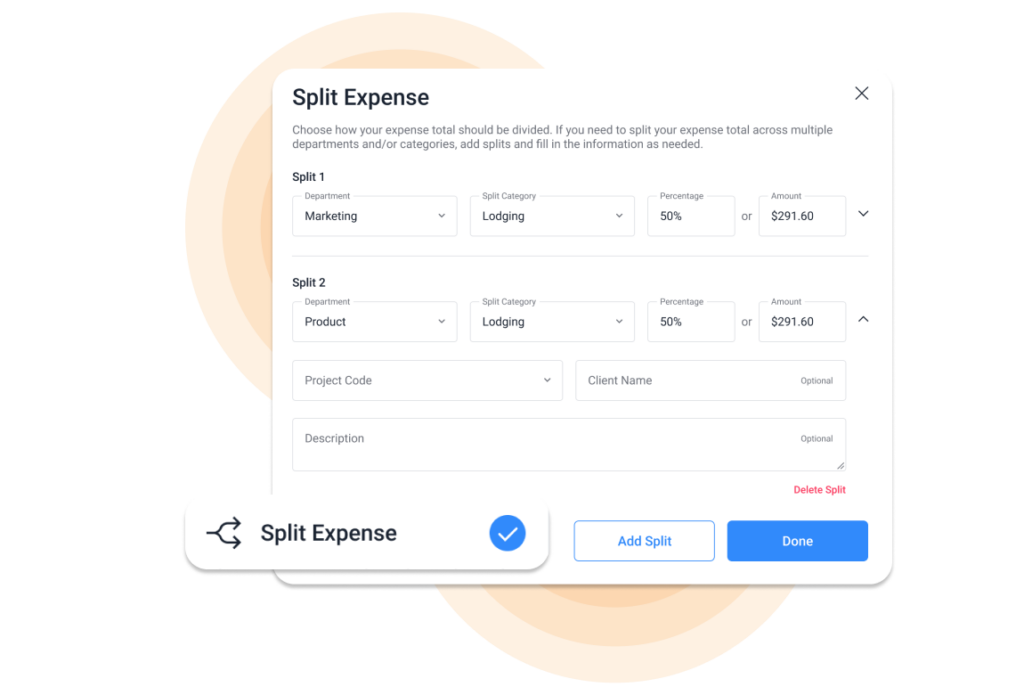
Require Merging of Expense and Corporate Card Transactions
Users with a corporate card will no longer be able to submit a non-reimbursable expense without merging a corporate card transaction to the expense. This will prevent duplicates of non-reimbursable expenses. Errors will be indicated clearly at the top of the screen with a red banner. This feature can be turned on in expense policy general settings by an organization admin user.
Verify Reimbursement Accounts
Users that are verifying reimbursement accounts will receive a $0.01 deposit with a short verification code. For employees, this will remove risk or delays in getting reimbursed for expense reports.
New Features for Travel Customers
Cancel Bookings in the Mobile App
Previously available on web only, travelers will be able to cancel any reservations without agent assistance by viewing their trips on the TravelBank mobile app.
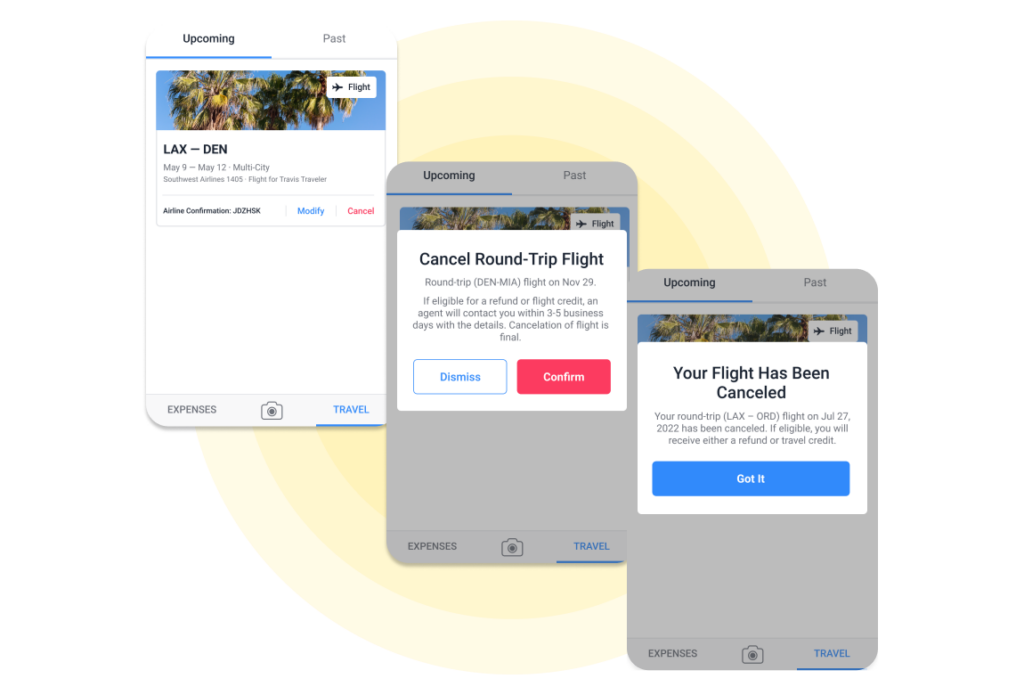
Unused Flight Credits on Mobile
Previously available on web only, unused flight credits will also be viewable on your mobile app after this next product update.
New Features for Admin and Managers
Manage Card Page is Getting a New Look
To make it easier for admin to manage their card program, the card management page is getting refreshed. With the new design, admin users will be able to sort each column and easily filter based on cardholder, expense assignee, bank, or limit. Card details will display key information about the cardholder, like expense assignee, employee ID, phone number, and email.
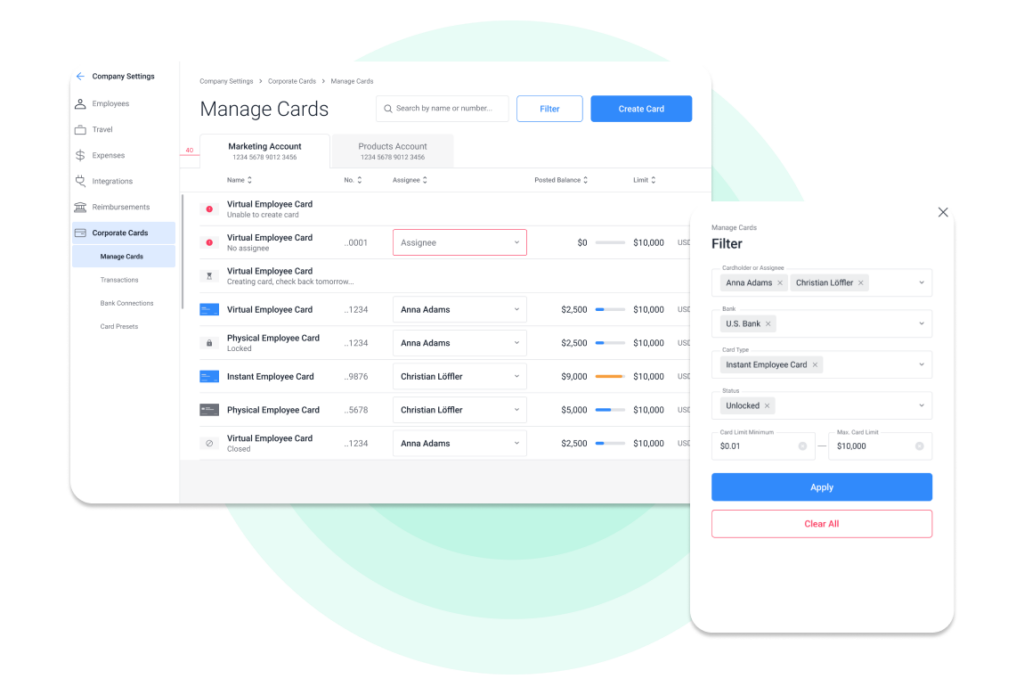
Manage Departments
Admin will have the ability to create and modify existing departments, link an external department ID, view the employees assigned and the amount of active expenses tied to each department.
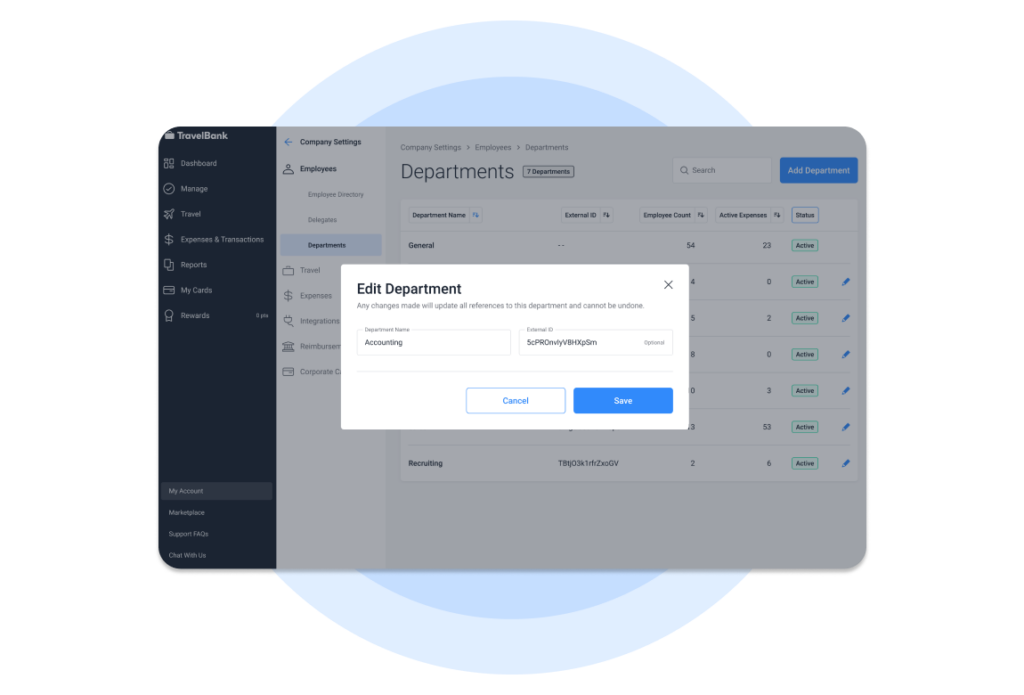
View Unsubmitted Reports on Mobile
Previously available on web only, approvers will be able to view their employees’ unsubmitted expense reports from the mobile app.
Verify Reimbursement Accounts
Users that are verifying reimbursement accounts will receive a $0.01 deposit with a short verification code. For admin users, this will reduce friction for your employees and ensure they get paid on time.



