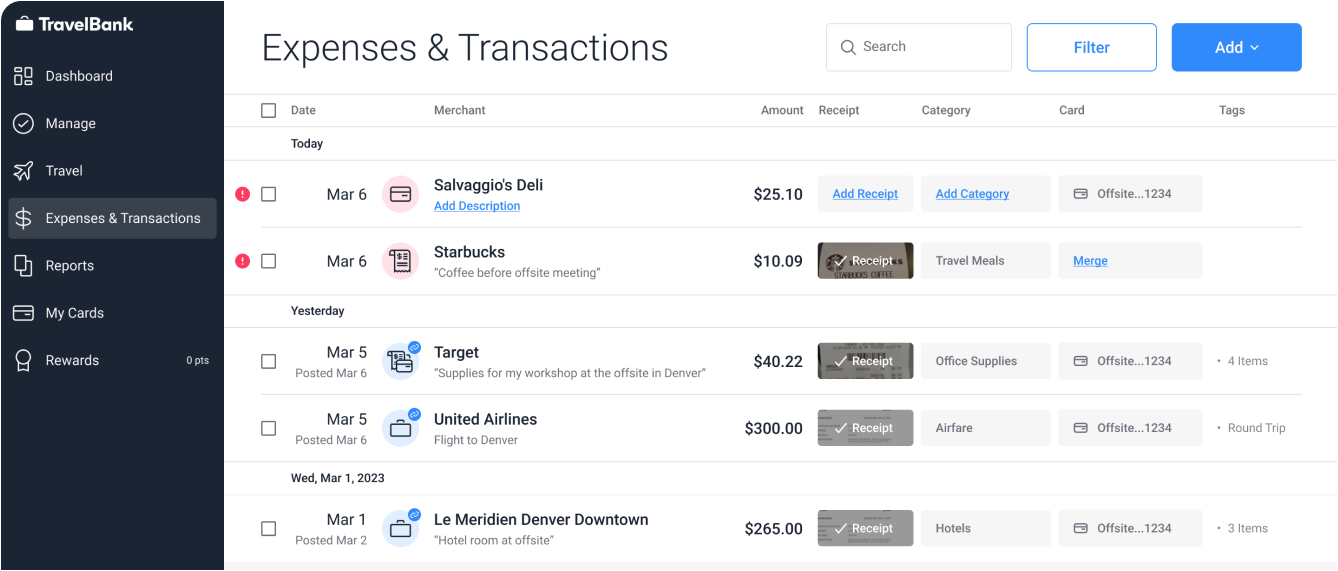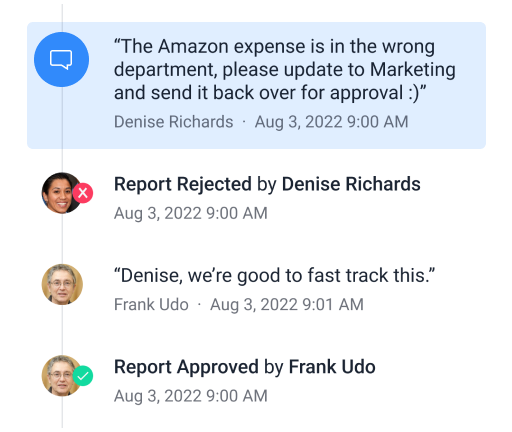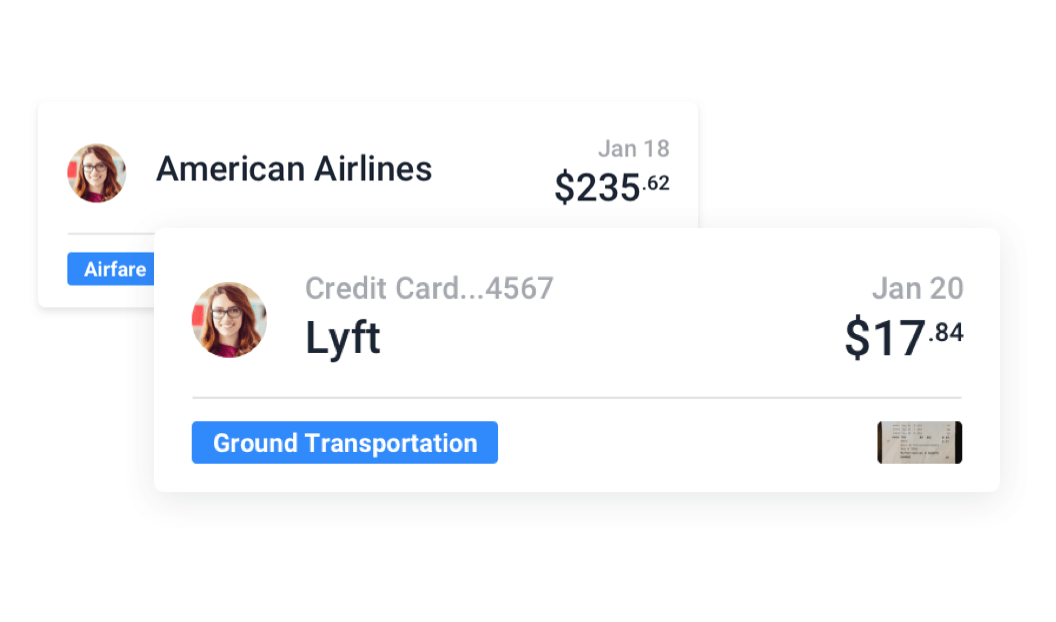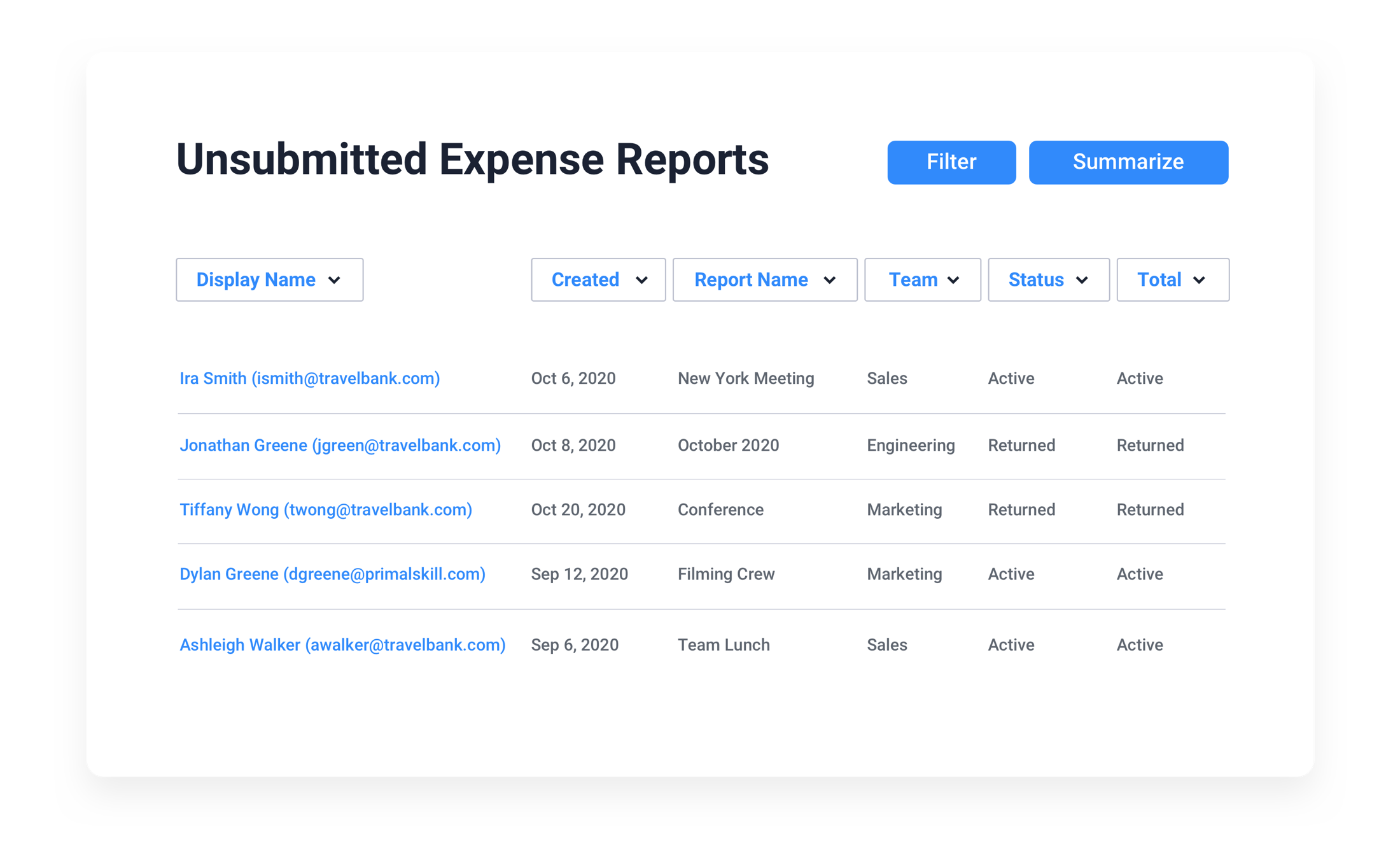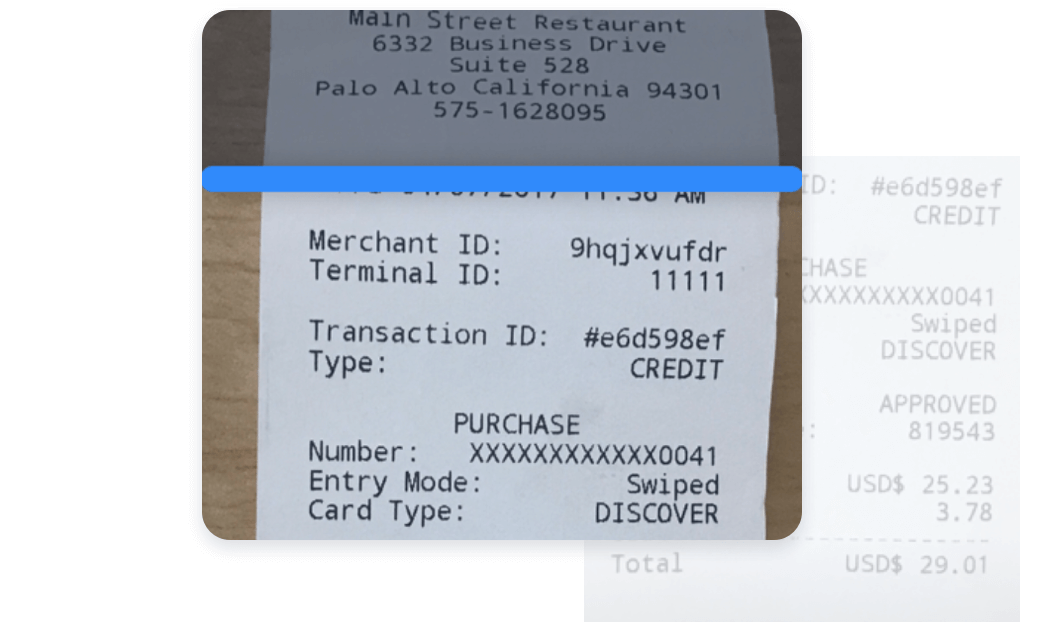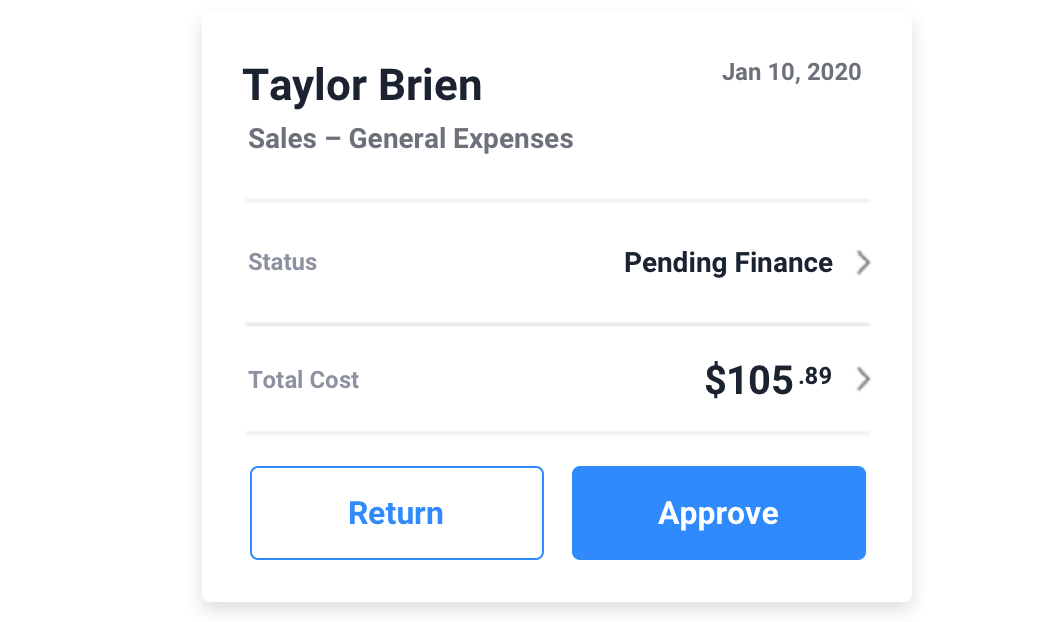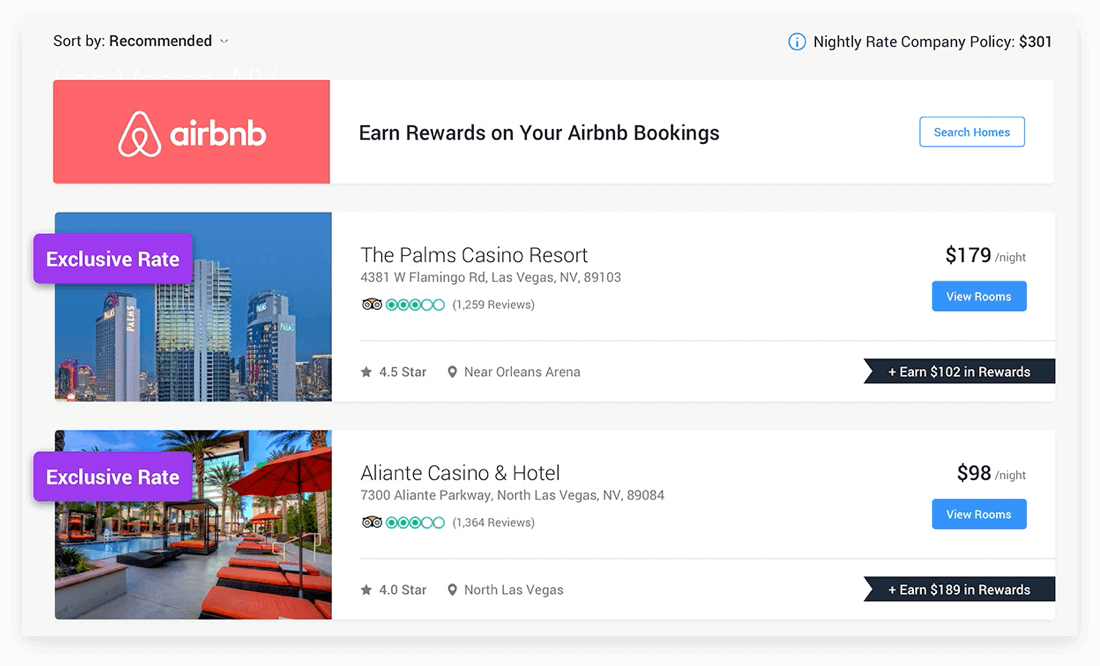Products
All-In-One
Expense, travel, card reconciliation, and insights to control spend and unify reporting.
Card Management
We sync with all corporate cards! Reconcile your transactions and create virtual cards instantly.
Expense Tracking
Streamline expenses and improve visibility into business spend.
Premium Insights
Report on any metric. Customize and export data to monitor spend and compliance.
Travel Management
Book flights, hotels, and cars with custom budgets and approvals.
Integrations
Sync your current software with our products for a seamless experience.
Solutions

Solutions for every business user.
By Roles
By Industry

Hear from companies who utilize TravelBank to power their travel and expenses.
CUSTOMER STORIEs
Resources


What’s new in the app
LEARN MORE
Company


Unlock your potential with a career at TravelBank.
CHECK OUT CAREERS
Pricing
Travel Management
Book flights, hotels, and cars with custom budgets and approvals
Expense Tracking
Streamline expenses and improve visibility into business spend
All-In-One
Expense, travel, card reconciliation, and insights to control spend and unify reporting.