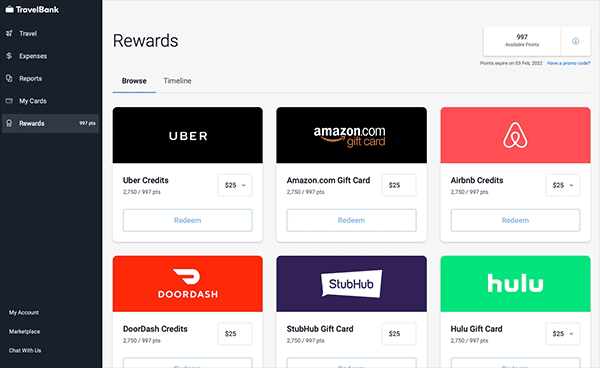Mileage Enhancements, Spend Alerts, and the Gift of Rewards
We’ve updated a few features to make expense management easier and rewards, well, more rewarding. Enjoy more flexibility with our recent enhancements to our mileage tracking features, set up spend alerts to increase compliance, and give the gift of rewards this holiday season.
Mileage Enhancements
For Admin
We’ve incorporated 2021 mileage rates per IRS guidelines. Use IRS recommendations or customize mileage rates per policy. New mileage policies can be created for any set of users within your organization.
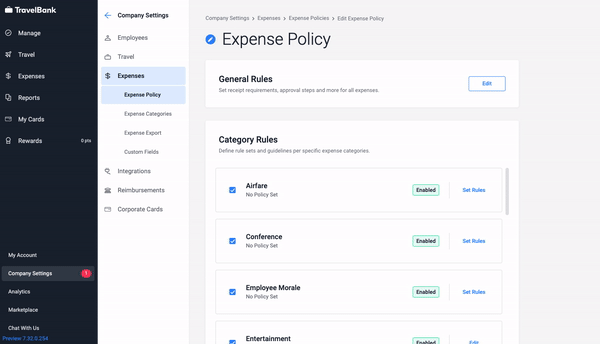
For Employees
Add your origin and destination addresses. TravelBank will automatically suggest an address as you type and calculate the distance in miles for you.
Need to add the mileage manually or edit the miles driven? No problem. This feature is still available.
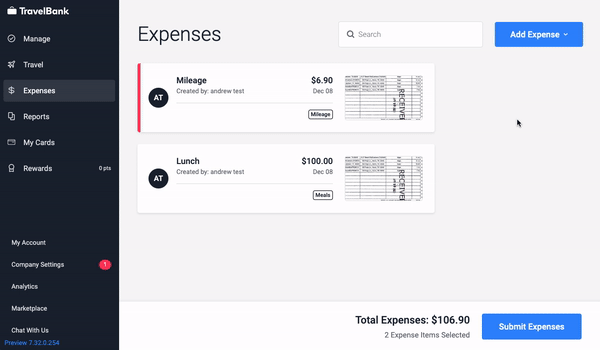
Expense Policy Spend Alerts
As organizations scale in complexity and headcount, it becomes increasingly difficult for finance teams to review every transaction for compliance against policy. TravelBank’s Expense Spend Alerts is an enhancement to the Expense Policy experience allowing finance admins to set spend limits by expense category and propagate alerts for overspend when managers are reviewing expense reports.
Admins can set spend limits on each expense category by transaction, by duration, or both. Transaction limits would show a spend alert any time a transaction in that category exceeded a dollar threshold. Duration limits can be set on a daily, weekly, or monthly basis, and would display a spend alert if the employee has submitted more than the total set for that duration.
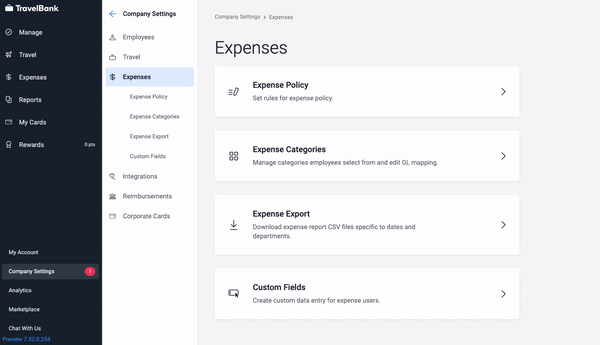
Expense Spend Alerts encourage compliance with company policy, and can be used as hard limits to enforce company wide, or loosely as a nudge for managers to remind employees of the company policy. Additionally, Spend Alerts can be used to manage employee perks, by implementing $150/month limit on “WFH Benefit”, the finance team can be assured that any overages or repeat submissions that may have otherwise been missed are flagged. Employees are notified of overspend throughout the submission process.
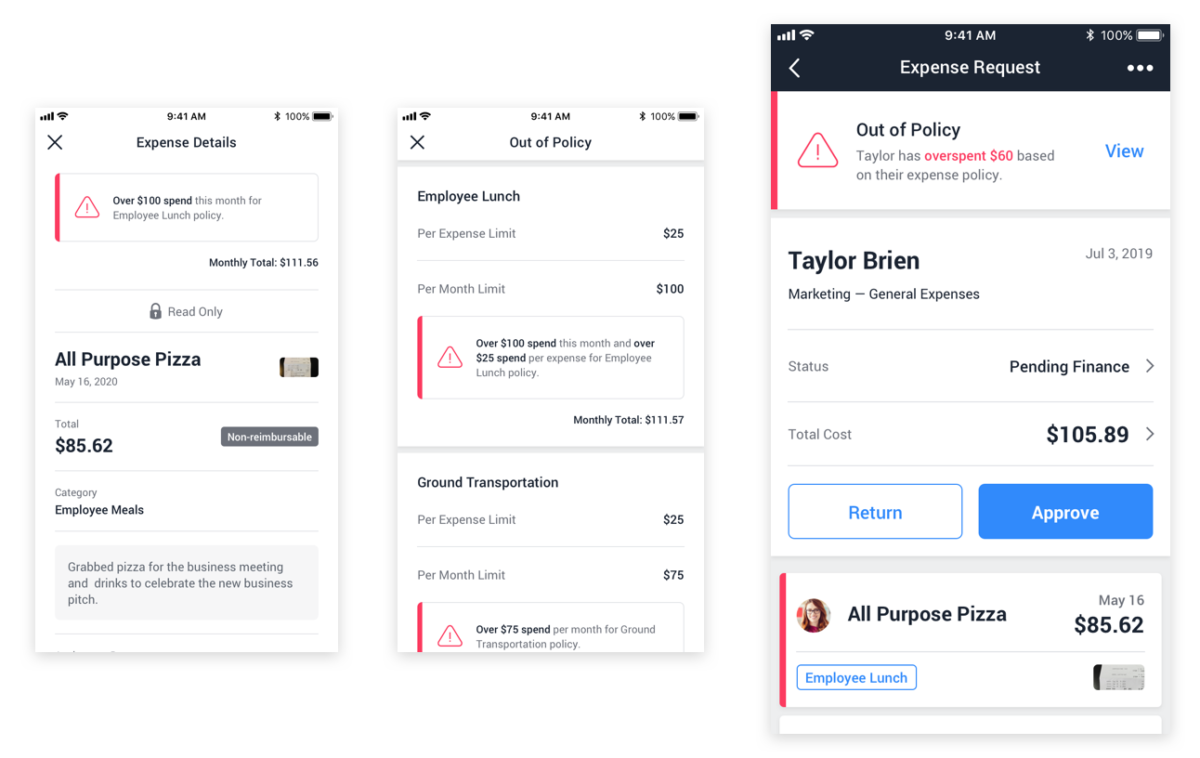
Gift Your Rewards
Looking for even more ways to use your TravelBank Rewards? Redeem your rewards for gift cards and have the card sent directly to an email address of your choosing with a custom message. Visit the Rewards store to convert your rewards points to gift cards for your employees, co-workers, friends, or family.