Product Release: Denver
We are bringing an avant-garde approach to expense capture to the TravelBank iOS app. This new “mile high” approach will make capturing expenses fun and painless.
These features are coming soon to our Android and web app.
Camera-First (iOS Only)
Managing expenses should be effortless, especially when you’re on-the-go. We’ve centered our mobile experience around the camera, enabling you to capture receipts faster and easier than ever.

1. Open the app and snap a photo of your receipt
2. Add expense details and assign it to a trip
3. Submit it and move on!
Swipe to Capture (iOS Only)
Access the camera by swiping left on your local expenses and trips.
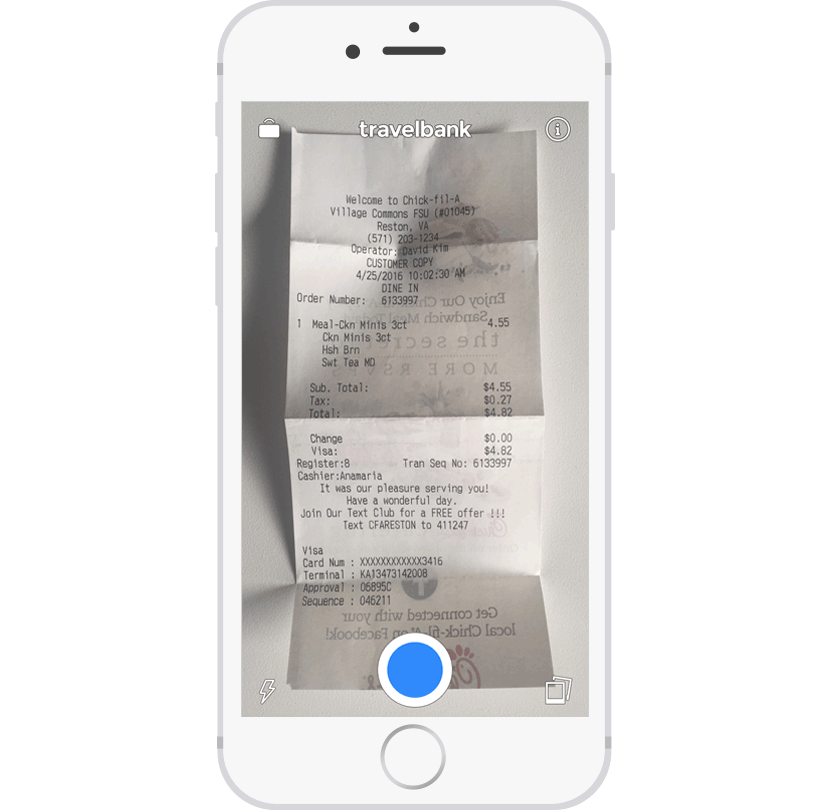
Better Navigation (iOS Only)
Navigate anywhere using the new grid menu, available from every screen (including the camera) by tapping on the
icon.
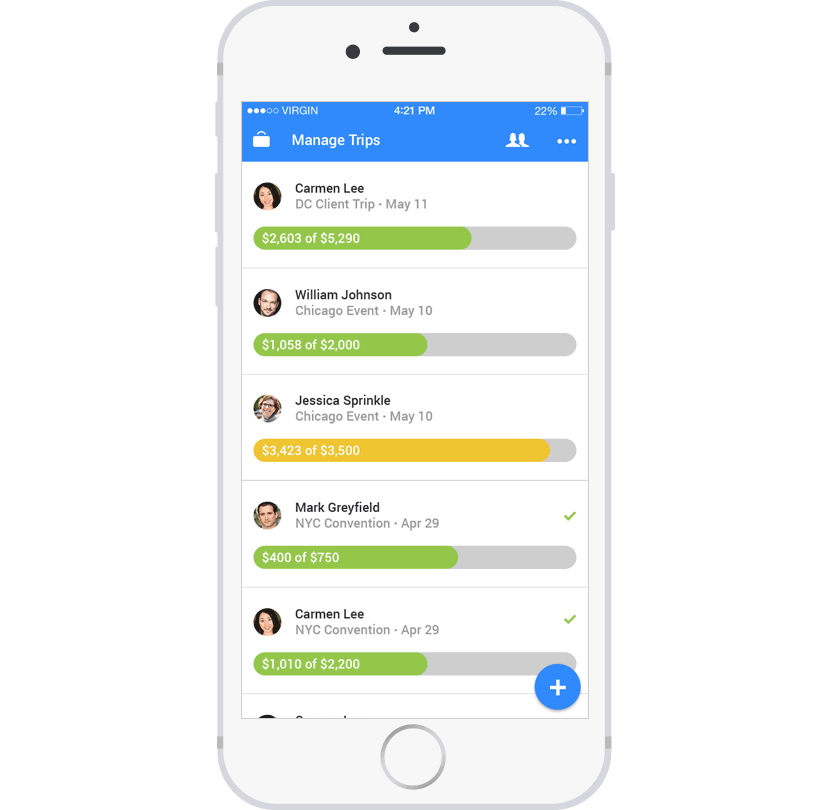
Additionally, all flavors of TravelBank (iOS, Android, web) have received the following upgrades:
Manage User Profiles
Manage your password and personal information through your user profile, accessible in the new menu (iOS) by tapping on your user photo, or the standard navigation menu (Android and web).
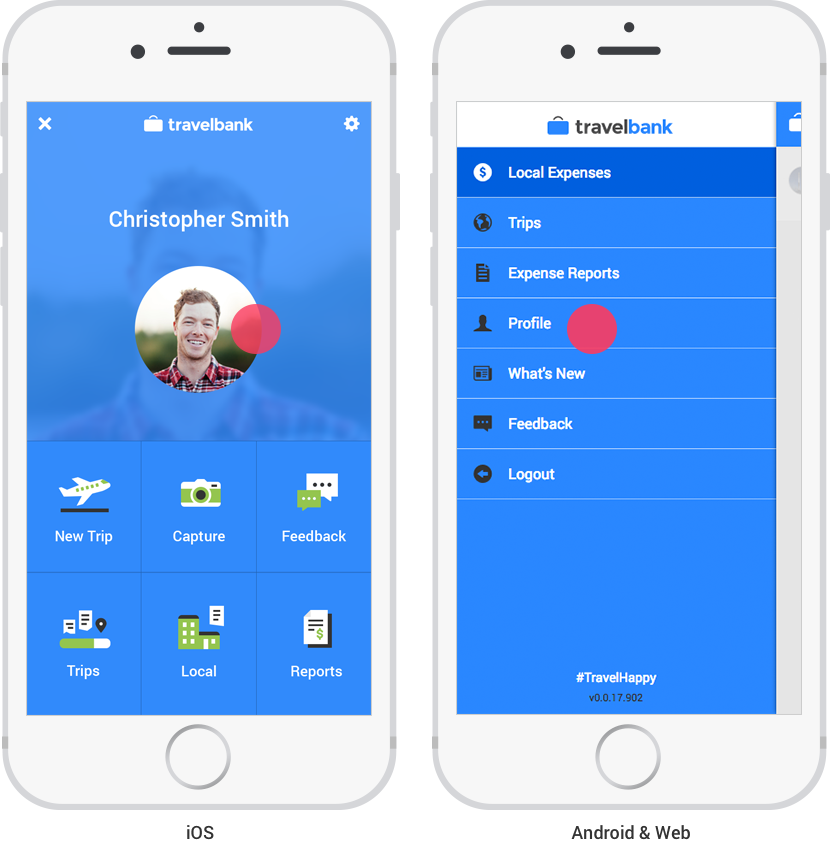
More Ways to Beat Your Budget
Continuous innovation around our data algorithm means more accurate budgets when you travel.

Rail: Benchmark your train fares for common interstate routes like Washington, DC to New York City. Make better decisions about when to fly and when to take the train.
Parking: You may need to consider adding parking fees for your car or rental. You can now budget for parking in every US city using real-time rates.
Receive Reimbursements Faster. Get Paid. (Beta)
Fronting business expenses can be stressful, so we’ve made it easy for you to link your bank account to receive reimbursements faster. To enroll in the beta please contact success@travelbank.com.
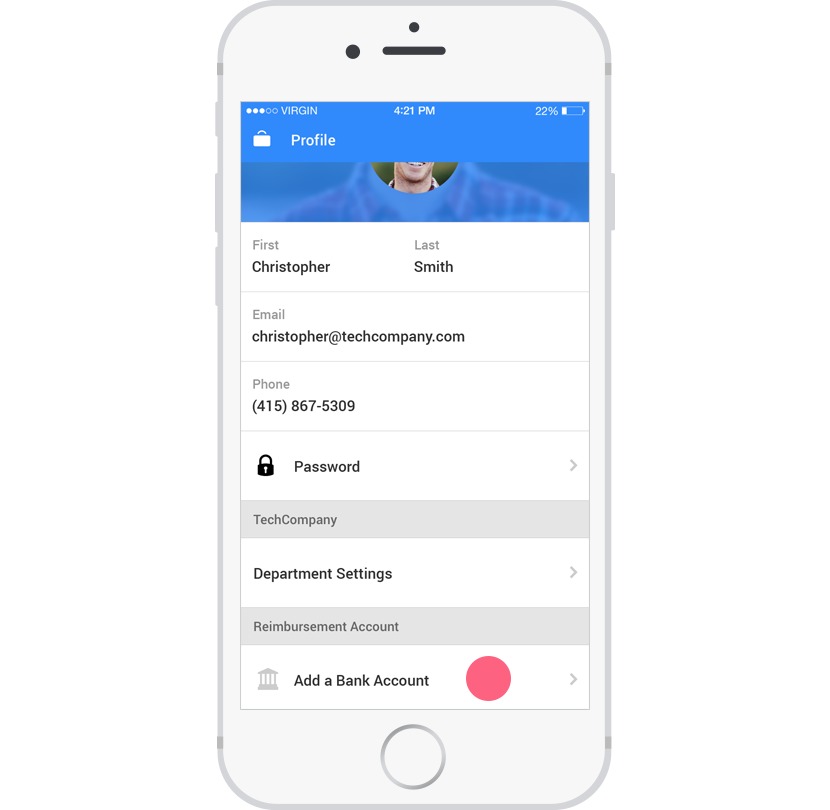
Add your bank account for reimbursements through the profile screen.
Questions? We are here for you.
Contact us anytime for support, questions or feedback on your experience using TravelBank. Send feedback through the app or email us at success@travelbank.com.
And remember to always #travelhappy.


