Product Release: Fairbanks
What’s New
Budget Benchmarks
Take control of your budgets with our new benchmark settings. In one simple screen, adjust everything from flight fares to hotel star ratings. When employees create new trips, the budgets they run will be based their company’s travel policies.
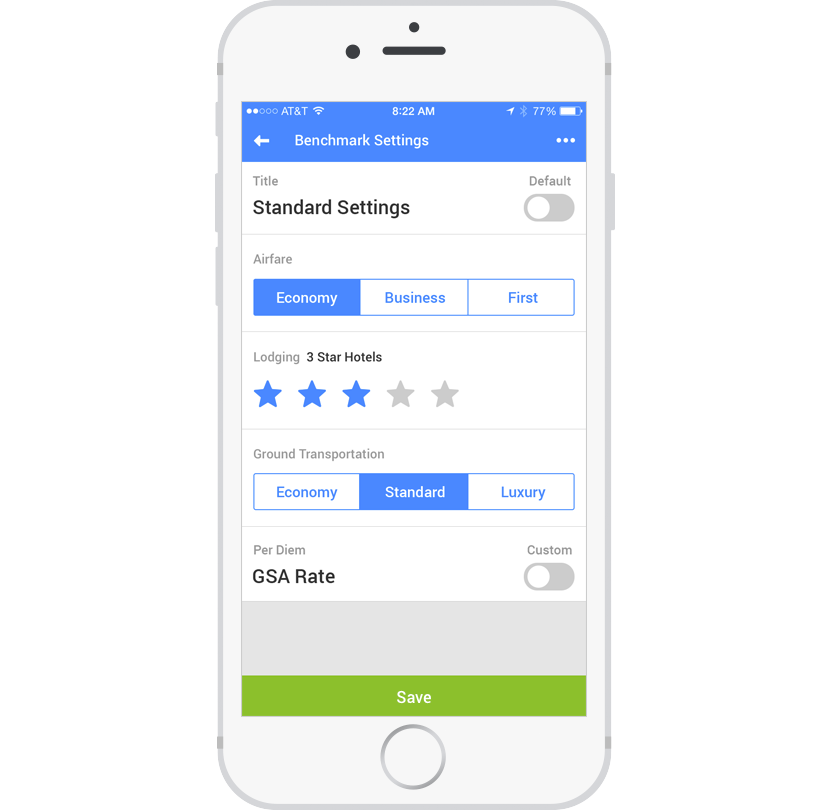
Justify Your Trip
Get your trip approved faster. We’ve added a field for including all the necessary details your manager needs to know before giving you the thumbs up.
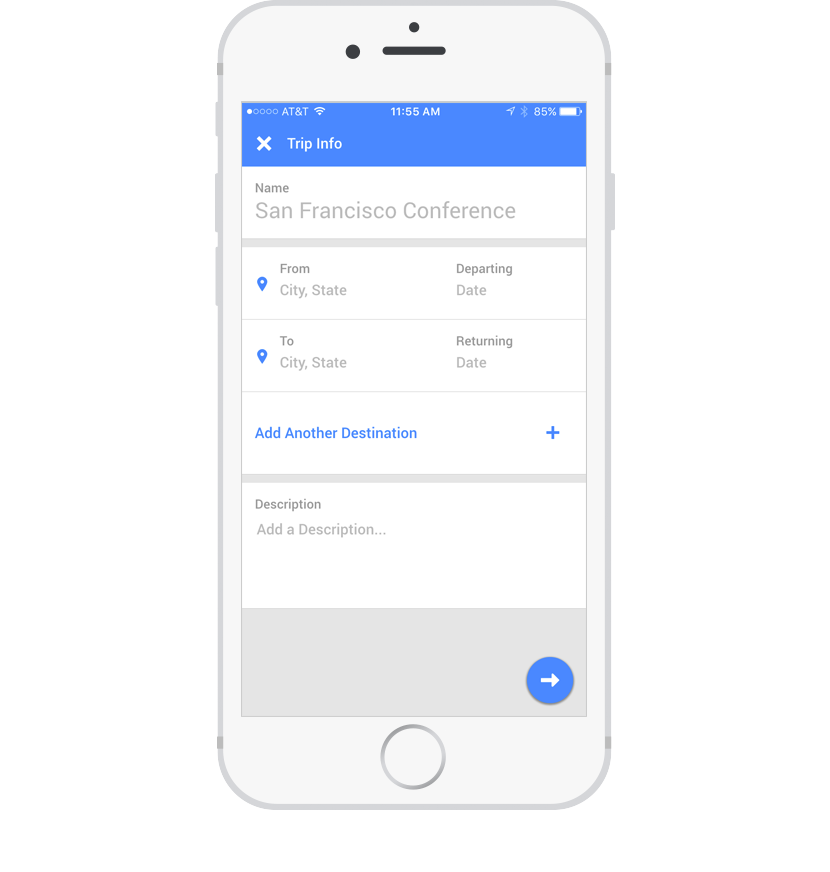
Trip Summary
After creating a budget, use our new summary screen to double check your trip before submitting it to your manager for approval.
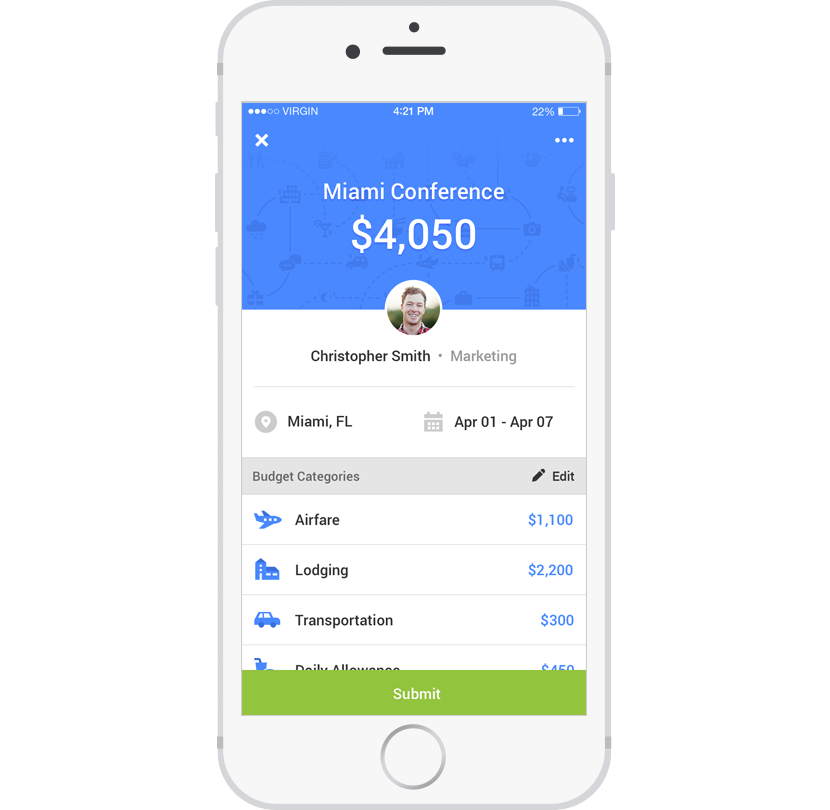
Reimbursement Notifications
Because every company’s payment schedule is different, we’ve added additional information to let you know what date the expense report reimbursement will hit your bank account.
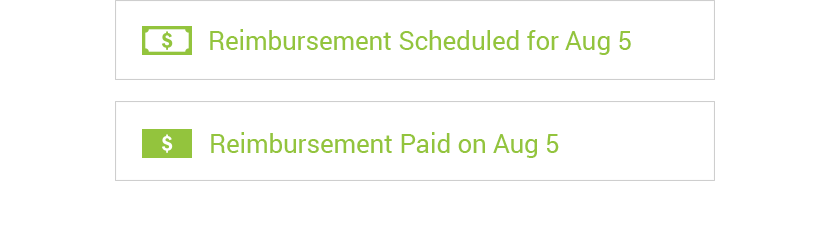
In the event that something goes wrong, now both employees and managers can unapprove expense reports before they are reimbursed.
Integrations – Netsuite and Bill.com
Integrate TravelBank with Quickbooks Online and now with Netsuite, and Bill.com. Sync your general ledger expense categories into TravelBank and we’ll automatically sync approved expense reports and reimbursements back onto your General Ledger. Contact us at success@travelbank.com if you’d like to participate in the beta.
Questions? We are here for you.
Contact us anytime for support, questions or feedback on your experience using TravelBank. Send feedback through the app or email us at success@travelbank.com.
And remember to always #travelhappy.


