Product Release: New York City
What’s New
Book first. Earn rewards now. Expense later.
We’ve taken the best part of TravelBank (Rewards!) and brought them to the very beginning of your experience, because you deserve a reward up front when you save your company money on business travel.
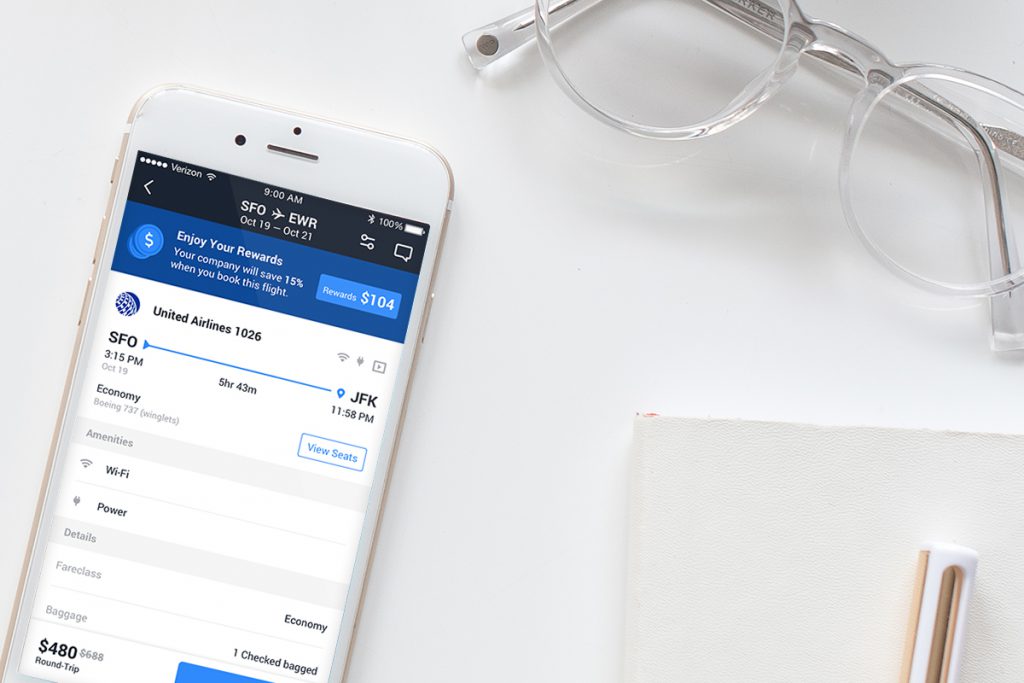
Introducing Auto Rewards
Earn rewards automatically when you book cost-effective flights through TravelBank. When searching for flights, we’ll show you how much you can earn based on the average price.
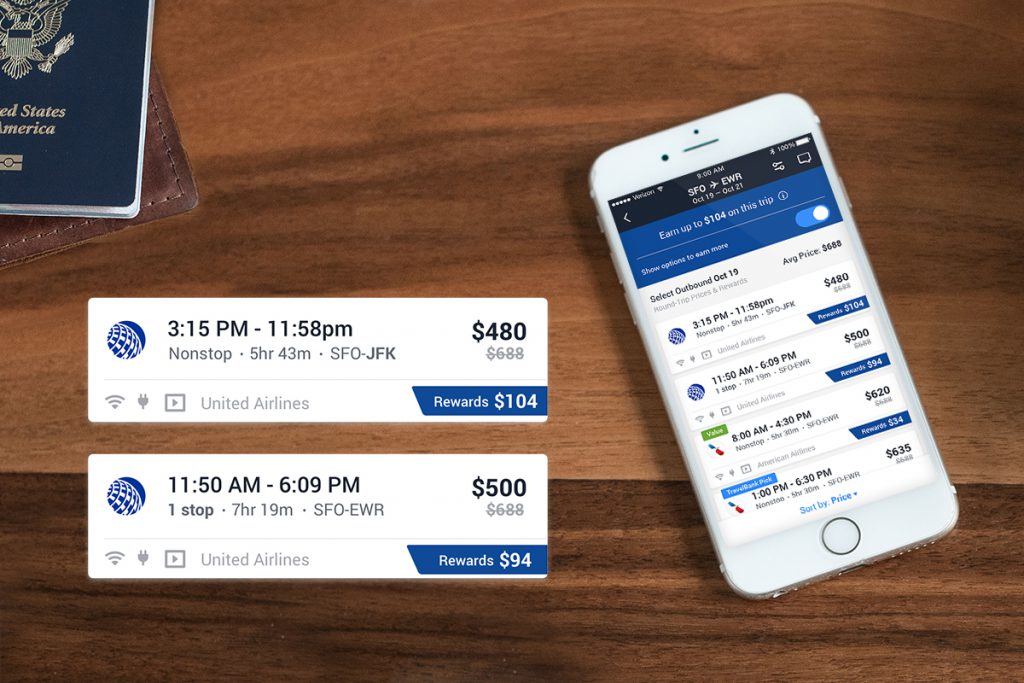
The more you save against the average, the more rewards you earn! After completing your purchase, your earnings will automatically be added to your rewards balance and are available for use after you fly.
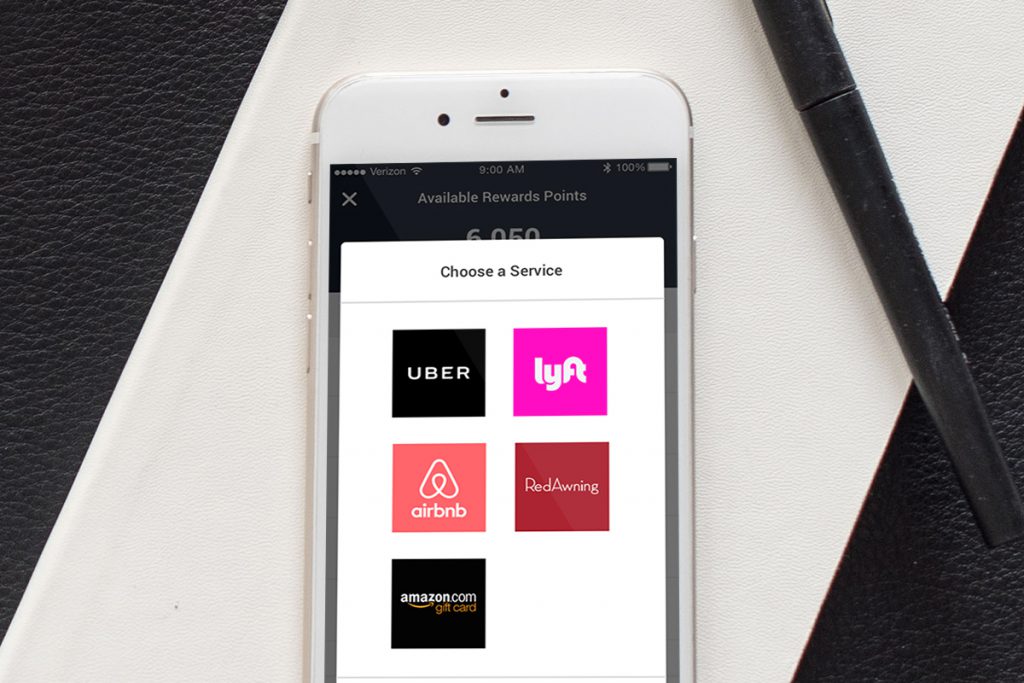
Amazon.com Gift Cards
Speaking of rewards, TravelBank is excited to announce the addition of Amazon.com Gift Cards to our rewards store. You can now redeem your rewards points on Amazon.com Gift Cards, along with our other rewards partners.
Updates for Travelers
Frequent Flyer Number
You can now add your Frequent Flyer Number when you book your business trip flight in the TravelBank app. Earn three ways with TravelBank rewards, credit card points, and frequent flyer miles with your favorite mileage programs all at once when you book flights through TravelBank.
Known Traveler Number
TravelBank also now supports your Known Traveler Number when booking to take advantage of TSA Precheck and other travel services.
Sorting Flight Results
Finding the best flight options is easier with our newly added sort functionality, located at the bottom of the flight result list. Tailor your results based on plane size, stops, departure time and more.
Updates to Expense Reports
Scanning Receipts
Our technology keeps getting smarter and now we notify you when we are completing your expenses. When you snap photo receipts, you will see the message “Scanning Receipt” which means we’re working our magic behind the scenes to scan your receipt for merchant, amount and category information.
PDF Expense Reports
Need a PDF of your expense report? Generate and download one on-demand at any time.
Chain of Approval
When waiting for your reimbursement, you can see who needs to approve your expense report at the top of each report.
Questions? We are here for you.
Contact us anytime for support, questions or feedback on your experience using TravelBank. Send feedback through the app (remember, just shake your phone to send us a screenshot) or email us at support@travelbank.com.
Download TravelBank for iPhone and Android today.


