Product Release: Union City
What’s New
Travel policy compliance isn’t typically an easy process. Many companies struggle with reining in high spend while getting team buy-in as the two often conflict. But one of the simplest ways to increase compliance, and keep your employees happy, is to adopt a flexible, built-in policy. To fix this problem head on, we’re excited to introduce Travel Policies, by TravelBank.
With this latest release, companies can use the TravelBank app to enforce their travel policy in an intuitive experience that is already baked into the TravelBank booking platform. With a built-in travel policy, employees save time booking business travel and nail compliance directly within our booking platform, and travel managers have the information they need to support their business travelers.
Travel Managers
Setting Up Your Travel Policy in TravelBank
As an admin on your company’s TravelBank account, you have access to customize your travel policy on TravelBank from the company settings page. TravelBank uses these settings, along with real time market rates, to calculate a recommended travel budget for employees booking travel, and now you can enforce this policy within their bookings purchase experience. To turn this feature on, simply toggle on the ‘Over Budget Approval.’
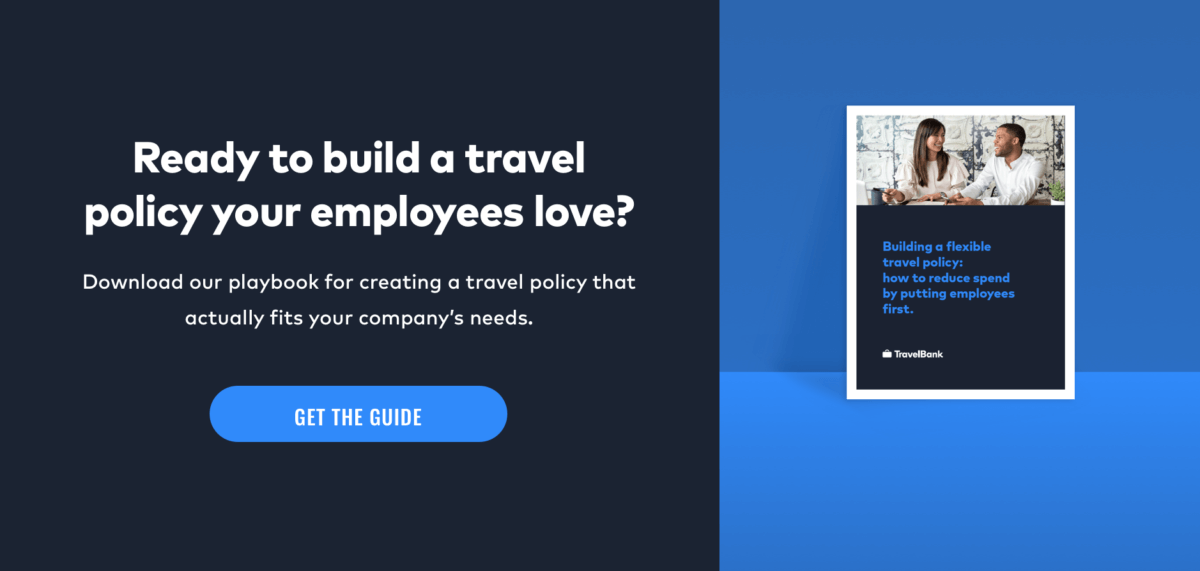
Your company can have multiple travel policies, for example by department or seniority level, and employees are assigned to one travel policy each. Prior to customizing your company’s travel policy, the company settings will be populated with a TravelBank Recommended travel policy for easy, frictionless setup.
Interested in optimizing your company’s travel policy to get the best results? Download our travel policy playbook for creating a travel policy in the “Goldilocks zone” that fits your company’s and employees’ needs just right.
Managing Your Travel Policy on TravelBank
Once the ‘Over Budget Approval’ toggle is enabled, employees get native guidance to help them make compliant booking decisions directly within the TravelBank booking experience. Anything over budget is flagged and goes through a quick approval process before the booking is completed.
We know there is no one-size-fits all travel policy, which is why we guide employee spend decisions but let each department manager enforce the policy for over budget bookings as the circumstances dictate.
Reviewing Over Budget Bookings
When an employee tries to book travel that is over the recommended budget, per your company travel policy, TravelBank creates a booking request within the manage tab for that employee’s department manager. The employee’s manager will receive an email notification that they have a travel request for review. Accepting the request will automatically book the travel and sending a booking confirmation to the employee. Declining the request will allow the manager to provide an optional explanation to be sent to the employee along with the declined notification.
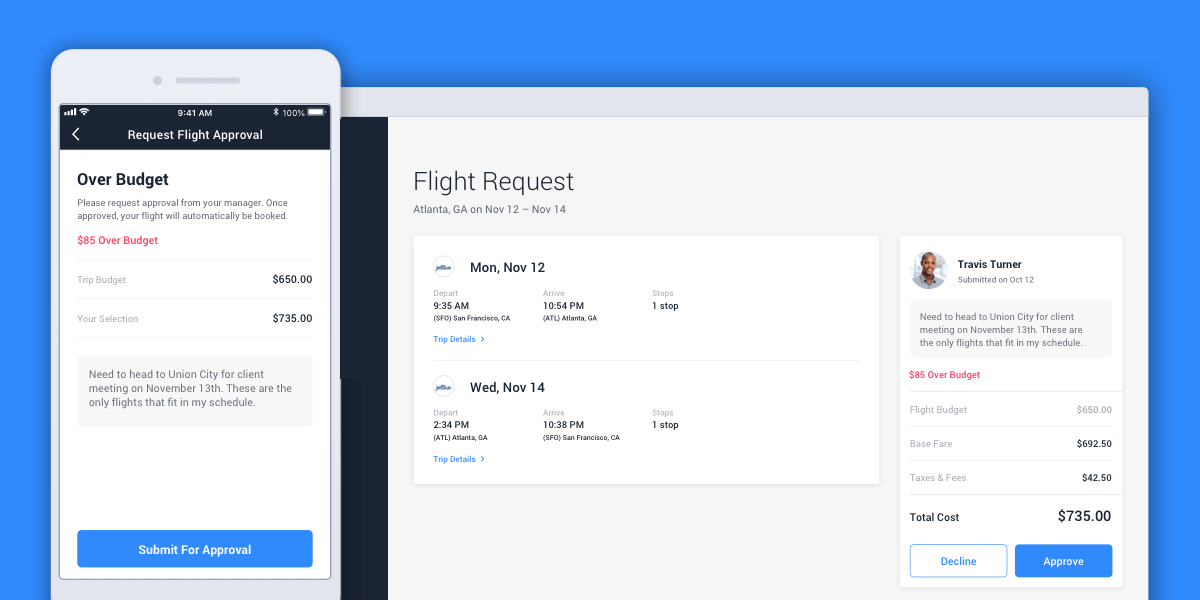
Employees
Booking Travel with a Company Travel Policy
Once your travel manager or company admin on your TravelBank account enables a company travel policy, most of the TravelBank booking experience remains the same. You still conduct a hotel or flight search as usual and get all inventory in the results.
What changes, is that any travel options over the recommended travel budget get flagged with an over budget indicator. If booking over budget travel makes the most sense for your travel circumstances, you can submit a booking request.
Requesting an Over Budget Booking
When submitting a booking request, you select the travel plans you would like to book and then add a justification or additional information.
This request goes directly to your department manager. When you submit the request, you get an email copy of your request, and your manager get an email notification that they have a request to review.
Your pending reservation will appear in your TravelBank trips. If your manager approves the request, the trip is automatically booked. If your manager declines the request, they may include a note as to why the request was declined with guidelines for booking alternative travel plans.


